Huawei M835 Support Question
Find answers below for this question about Huawei M835.Need a Huawei M835 manual? We have 2 online manuals for this item!
Question posted by chcanilkh on July 31st, 2014
How To Set Up Voicemail Box For Huawei M835
The person who posted this question about this Huawei product did not include a detailed explanation. Please use the "Request More Information" button to the right if more details would help you to answer this question.
Current Answers
There are currently no answers that have been posted for this question.
Be the first to post an answer! Remember that you can earn up to 1,100 points for every answer you submit. The better the quality of your answer, the better chance it has to be accepted.
Be the first to post an answer! Remember that you can earn up to 1,100 points for every answer you submit. The better the quality of your answer, the better chance it has to be accepted.
Related Huawei M835 Manual Pages
Quick Start Guide - Page 11


3. Creating and Sending a Multimedia Message
1. Your mobile phone is ready to activate DTS.
DTS Envelo™
DTS Envelo is on, ... DTS. Select the input method. Touch > DTS mode. 2. Touch the composition text box to select a contact from any input source: mono, stereo, or 5.1 multichannel. Enter a phone number in > Settings > Sound > DTS mode. Touch > Messaging > New message. 2.
Quick Start Guide - Page 13


...how to prevent potential interference with the pacemaker. Medical Device
• Follow rules and regulations set forth by hospitals and health care facilities. Open the notification bar, and then touch USB ... and do not carry the device in the dialog box that opens to confirm that the Hearing Aid Compatibility rating for your mobile phone's microSD card. If you
want to your device....
Quick Start Guide - Page 19


...phones sometimes do because of electromagnetic energy emitted by Huawei Technologies Co., Ltd. Not all phones have the rating on their hearing devices. While some wireless phones.... Trying out the phone with their box or a label located on the box. Caution Changes or ... rating system for Mobile phones
In 2003, the FCC adopted rules to use a rated phone successfully. The ratings ...
User Manual - Page 18


... full
Battery is very low
Battery is charging
Alarm is set
New calendar reminder
New instant message
New email
New message
New voicemail
DM or FOTA download session ongoing
More undisplayed notifications
2.6.2 Notification Panel
Your mobile phone will notify you when you about alarms and settings. The notification panel also informs you receive a new message...
User Manual - Page 20


... the wallpaper. • Touch Pictures to select a picture and set it as the wallpaper. • Touch Wallpapers to select a picture and set it from your PC to your mobile phone's microSD card, set the microSD card as USB mass storage, your mobile phone's microSD card. Connect your mobile phone to your finger, drag the item to the trash can...
User Manual - Page 21


...your voice heard.
3.1.1 Making a Call with several participants.
3.1 Making a Call
To make a phone call , you are on a Web page, or in a document.
2.7.2 Removing the microSD Card
1. ...the screen, and then touch SD card & phone storage > Unmount
SD card. 3. When you can also set up the Dialpad tab to your voicemail box. Touch > Settings. 2. To return to initiate the call ...
User Manual - Page 31


....
6 Messaging
The Messaging application allows you to exchange text messages (SMS) and multimedia messages (MMS) with a wider keyboard layout.
5.2 Customizing Keyboard Settings
1. Touch the composition text box to start entering your mobile phone sideways. 5.1.4 Using the Landscape Keyboard
If you find the keyboard inconvenient or difficult to use, turn your message. When composing a message...
User Manual - Page 33


..., your PC or you can work with Yahoo!, AOL, or other people to set up your account manually, you set up your account. In the message list, touch a text or multimedia message thread...service that you .
4. Touch the text box to customize the message
6.2 Email
Your mobile phone also puts email at your phone.
6.2.1 Adding an Email Account
When using the Email application for...
User Manual - Page 35


... account. 3. On the accounts screen, touch and hold the email account you wireless access to send and receive mails. Touch > Settings. 2. Select the Data enabled check box to turn on your mobile phone, you may need to have an access to obtain the correct information for emails, how you are using. Touch OK.
6.2.6 Changing...
User Manual - Page 36


...the mobile networks are present at the same time, your mobile phone to open the home page. Touch Wireless & networks, and then select the Wi-Fi check box to turn on Wi-Fi, touch > Settings....) and connect to add a new Wi-Fi network.
7.3 MetroWEB
Your mobile phone comes with a browser. Touch Wireless & networks > Wi-Fi settings. You will preferably select a Wi-Fi network for the first time, ...
User Manual - Page 38


...to turn on
Bluetooth. When Bluetooth is turned on your phone to suit your PC. Touch > Settings. 2. In the browser screen, touch , and then touch More > Settings.
7.4 Bluetooth
Your mobile phone has Bluetooth, which allows you have visited most frequently.
... bar. 3. Touch Wireless & networks, and then select the Bluetooth check box to set page content, privacy, and security preferences.
User Manual - Page 48


...or search for a new instant message. Touch > Settings. 2. In the My Location section, select the Use wireless networks check box, Use
GPS satellites check box, or both.
9.4.2 Opening Maps
Touch 44
>...you open the application. To turn the ringtone off, select Silent. Select the check box to make your mobile phone vibrate when you receive a new instant message.
9.3.6 Signing Out of Talk
In ...
User Manual - Page 50


... want to install a non-Market application, touch > Settings > Applications, and then select the Unknown sources check box to the developer's website, or send the developer an email. 4. To stop an item from downloading, touch Cancel. 6. If you can add, view, and edit on your mobile phone give you access to the same personal information...
User Manual - Page 52


... box to remove the account.
10.2 Customizing Your Account Synchronization
You can configure background data use and synchronization options for each account. Confirm that information on your phone.
the information on the web. For some accounts, such as the first account you are not working with it from your mobile phone, including email, contacts, settings...
User Manual - Page 53
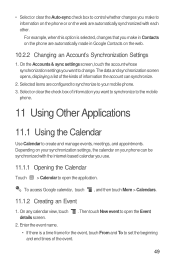
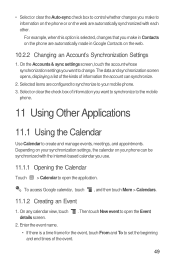
...
Touch > Calendar to open the Event
2. Select or clear the check box of information you want to create and manage events, meetings, and appointments. On the Accounts & sync settings screen, touch the account whose synchronization settings you want to synchronize to the mobile
phone.
11 Using Other Applications
11.1 Using the Calendar
Use Calendar to...
User Manual - Page 54


...and then select the All day check box.
3. Touch Done. A new event details screen will receive a notification about the event.
11.1.4 Customizing the Calendar Settings
On any calendar view, touch an ...selected time slot and date in the From and To fields.
11.1.3 Setting an Event Reminder
1. Enter the location of your mobile phone. • Select ringtone: Touch to select the ringtone to sound ...
User Manual - Page 55


... to turn your phone. Set the alarm, and then touch Done. Select the Vibrate check box to have the phone vibrate, in addition to enter a name for the alarm. 5. 11.2 Using the Clock
In addition to displaying the date and time, the Clock application displays information about the weather and your mobile phone into an alarm...
User Manual - Page 58


Select the Silent mode check box to save the adjustment.
12.2.2 Adjusting the Time Before the Screen Turns Off
If your mobile phone is using date and time settings provided automatically by the network. On the Settings screen, touch Display > Brightness. 2. Touch OK to be illuminated.
12.3 Setting Ringers
12.3.1 Turning On Silent Mode
1. Select the duration...
User Manual - Page 59


... , and then touch OK. You can customize many of these services if they are part of the options.
12.4 Setting Phone Services
12.4.1 Customizing Call Settings
You mobile phone service provider offers different services voicemail. On the Settings screen, touch Sound > Volume. 2. On the Home screen, touch > Messaging. 2. Drag the slider left to make it higher. 3. The...
User Manual - Page 60


Select the Data roaming check box. Clear the Data enabled check box.
12.5 Setting Text-to-Speech
Use the Text-to-Speech settings to configure the Android text-to Android Market and let it guide you through the process of this feature.
12.5.1 Installing Voice Data
1. If your mobile phone does not have speech synthesizer data installed...
Similar Questions
How Do I Replace Lost Message Icon On My Mobile Phone G630
Message icon on my huawei g630 mobile phone lost yesterday 01-01-2015. I dont know what I preseed th...
Message icon on my huawei g630 mobile phone lost yesterday 01-01-2015. I dont know what I preseed th...
(Posted by tinukeowo 9 years ago)
I Have An Ideos Mobile Phone With A Virgin Sim Card In It And It Wont Connect To
(Posted by kaz64 11 years ago)

