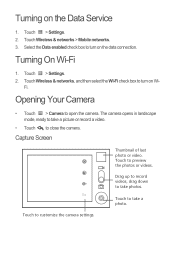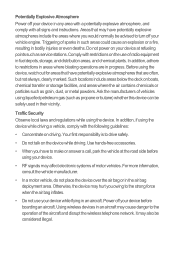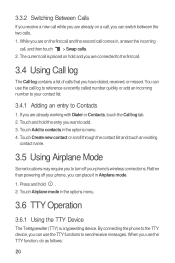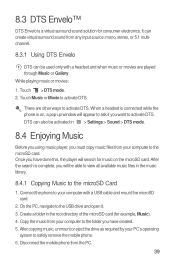Huawei M835 Support Question
Find answers below for this question about Huawei M835.Need a Huawei M835 manual? We have 2 online manuals for this item!
Question posted by Asccookie on December 10th, 2012
My Huwaei Ascend Ii M865 Didn't Come With A Free Adobe Flash Player. Does Anyon
The person who posted this question about this Huawei product did not include a detailed explanation. Please use the "Request More Information" button to the right if more details would help you to answer this question.
Current Answers
Related Huawei M835 Manual Pages
Similar Questions
How To Add Storage Space To Huawei Ascend Ii Cell Phone By Straight Talk
(Posted by KLMCSAN 10 years ago)
Can You Use A Huawei Ascend Ii (m865) Cellular Phone With Straight Talk
(Posted by croqu 10 years ago)
How To Use My Huawei Ascend Ii Wifi Hotspot With Win Xp
Every time I try to configure my phone with WPA2 PSK & a password, my laptop will connect, but it do...
Every time I try to configure my phone with WPA2 PSK & a password, my laptop will connect, but it do...
(Posted by ccondon2011 10 years ago)
I Have A Huawei Ascend Y Cell Phone I Keeps Telling Me Im Running Low On Free Di
(Posted by kls70ks 11 years ago)
Is There A Free Flash Player I Can Download For My Huawei Ascend Ii M865?
(Posted by Asccookie 11 years ago)