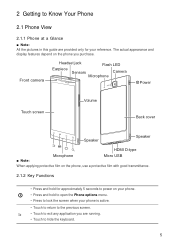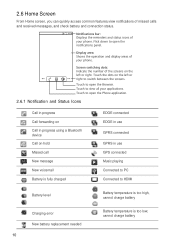Huawei Ascend X Support Question
Find answers below for this question about Huawei Ascend X.Need a Huawei Ascend X manual? We have 1 online manual for this item!
Question posted by Asccookie on December 27th, 2012
Is There A Free Flash Player I Can Download For My Huawei Ascend Ii M865?
The person who posted this question about this Huawei product did not include a detailed explanation. Please use the "Request More Information" button to the right if more details would help you to answer this question.
Current Answers
Related Huawei Ascend X Manual Pages
Similar Questions
Can't Delete Photos From Gallery Of Huawei Ascend H866c
(Posted by babygirlcrow1978 10 years ago)
Can You Use A Huawei Ascend Ii (m865) Cellular Phone With Straight Talk
(Posted by croqu 10 years ago)
I Have An Huawei Ascend Ii And My Messages Are Not Sending. What Do I Do?
I have tried everything. I have shut my phone off, reseted it, took the battery out. Nothing is work...
I have tried everything. I have shut my phone off, reseted it, took the battery out. Nothing is work...
(Posted by Anonymous-106183 11 years ago)
How Do I Transfer A Cricket Huawei Ascend Ii To Straight Talk Service?
(Posted by fenomas69 11 years ago)
My Huwaei Ascend Ii M865 Didn't Come With A Free Adobe Flash Player. Does Anyon
(Posted by Asccookie 11 years ago)