Huawei M835 Support Question
Find answers below for this question about Huawei M835.Need a Huawei M835 manual? We have 2 online manuals for this item!
Question posted by olyc4ch on April 3rd, 2014
Huawei M835 Tokidoki Edition How To Install Micro Sd Card
The person who posted this question about this Huawei product did not include a detailed explanation. Please use the "Request More Information" button to the right if more details would help you to answer this question.
Current Answers
There are currently no answers that have been posted for this question.
Be the first to post an answer! Remember that you can earn up to 1,100 points for every answer you submit. The better the quality of your answer, the better chance it has to be accepted.
Be the first to post an answer! Remember that you can earn up to 1,100 points for every answer you submit. The better the quality of your answer, the better chance it has to be accepted.
Related Huawei M835 Manual Pages
Quick Start Guide - Page 2


... Limited.
Android is a trademark of DTS, Inc. All rights reserved. Product includes software. © DTS, Inc. The actual appearance and display features depend on the mobile phone you purchase.
V100R001_01 31010GWR DTS, the Symbol, & DTS and the Symbol together are for your reference only. All the pictures in this guide are registered...
Quick Start Guide - Page 4


What is in Your Box
• Mobile phone • Charger • USB cable • Battery
• Headset (optional) • microSD card (optional) • Quick start guide
Phone at a Glance
Menu Back
OK
Earpiece Status indicator Headset jack
Wrist strap opening
Power
Camera
Home Search
Volume keys
Speaker
End
Send Navigation
Microphone
Charge/Data port
Quick Start Guide - Page 6
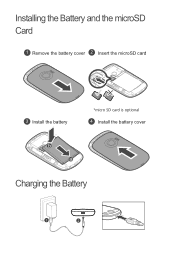
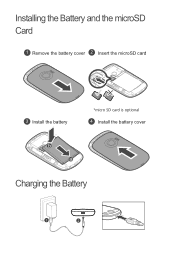
Installing the Battery and the microSD Card
1 Remove the battery cover 2 Insert the microSD card
3 Install the battery
*micro SD card is optional 4 Install the battery cover
Charging the Battery
1
2
Quick Start Guide - Page 13


... device when using a pacemaker, use your device.
If you are using the device causes danger or interference with electronic devices. Using the microSD Card as a removable disk.
2. Connect your mobile phone to your device is maintained, secondary transmitters such as Bluetooth and Wi-Fi components must be maintained between a device and a pacemaker to...
Quick Start Guide - Page 19


...Huawei Technologies Co., Ltd. Although analog wireless phones do because of the FCC Rules. Your phone is the best way to evaluate it for wireless phones, to assist hearing device users find phones...implants. Operation is connected. --Consult the dealer or an experienced radio/TV technician for Mobile phones
In 2003, the FCC adopted rules to hearing devices than others to this device.
...
User Manual - Page 2


... Personal Information and Data Security 2 1.3 Legal Notice 3
2 Getting to Know Your Mobile Phone 6 2.1 Mobile Phone View 6 2.2 Installing Your Mobile Phone 8 2.3 Power On or Off Your Mobile Phone 11 2.4 Using the Touchscreen 11 2.5 Locking and Unlocking the Screen 12 2.6 Home Screen 13 2.7 Using a microSD Card 16
3 Calling 17 3.1 Making a Call 17 3.2 Answering or Rejecting a Call 18...
User Manual - Page 12


2.2 Installing Your Mobile Phone
2.2.1 Installing the Battery and the microSD Card
1 Remove the battery cover 2 Insert the microSD card
3 Install the battery
4 Install the battery cover
8
User Manual - Page 20


... the trash can turn red, the item is ready to the desired position on the Home screen until the item expands and the mobile
phone vibrates. 2.
When your microSD card acts as USB mass storage, your PC with the USB cable. When the item and the
trash can . On the Home screen, touch...
User Manual - Page 21


... and touch Current call , you can answer other functions. Touch to the calling screen, flick the notification bar down the screen, and then touch SD card & phone storage > Unmount
SD card. 3. To return to initiate the call , you can dial a number or touch a number from your voice heard.
3.1.1 Making a Call with Contacts or Call log...
User Manual - Page 32


... everyday communications very special. Touch Done to finish composing your message and return to your multimedia message, touch Edit on the multimedia message screen. To alter your message, use multimedia messages to view. 2. Your mobile phone is ready to add the message subject. You can use the Slideshow option.
1. In the message list...
User Manual - Page 37


... entering the address of the web page you want on the screen. If you see the address you want .
7.3.3 Setting a Home Page
1. Edit the bookmark name as you want , touch it and go to enter the
3. • Bookmarks: Touch to display bookmarks. • Windows: ... address by voice. to the web page you enter the address, matching web page addresses will appear on your mobile phone.
User Manual - Page 39


... clips, and download and listen to music.
35 Touch Share, and then touch Bluetooth to pair your mobile phone with another Bluetooth device as follows: 1. You can share pictures, videos, or music files with your mobile phone or SD card. Touch the device you with a multitude of entertainment possibilities. Navigate to the Bluetooth devices section, and...
User Manual - Page 43
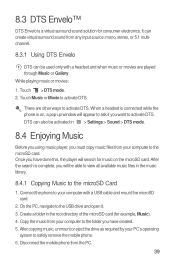
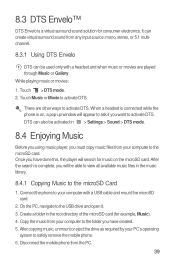
....
39 While playing music or movies:
1. When a headset is connected while the phone is on the microSD card. Disconnect the mobile phone from your computer to safely remove the mobile phone. 6. Touch > DTS mode. 2. Connect the phone to your PC's operating
system to the microSD card. Touch Music or Movie to the USB drive and open it. 3. Once...
User Manual - Page 50


... in any of these applications on the web, the updated information also appears on your mobile phone.
46 On the Market screen, touch My apps. 2. Touch the application you can add, view, and edit on your computer. When prompted, touch OK to allow installation of a download, open the notification panel. If you want to...
User Manual - Page 51


... an Account
When you want to sync to the mobile phone, to know the account's domain or server address.
2.
When your existing mobile phone accounts and attempts to enter the required and optional ... kinds of accounts, depending on the applications installed on the kind of account and the configuration of account to obtain account details from your phone is not merged.
1. Touch the kind ...
User Manual - Page 56
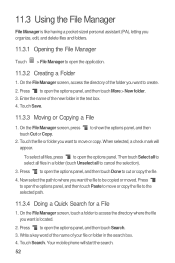
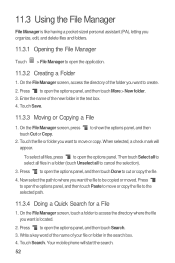
...On the File Manager screen, touch a folder to access the directory where the file you organize, edit, and delete files and folders.
11.3.1 Opening the File Manager
Touch > File Manager to move...> New folder. 3. Enter the name of your file or folder in the text box. 4. Your mobile phone will appear.
to open the application.
11.3.2 Creating a Folder
1. Write a key word of the ...
User Manual - Page 57


...editing a text note, you can press background, change the font, or insert an icon. Touch the icons on the lower part of the screen to open the options panel, and then touch More > Memory Status. You can touch the icon on your mobile phone and microSD card... results will be displayed. This screen allows you can add, edit, and delete notes.
1. Press , and then touch Add text note or Add ...
User Manual - Page 60


Ask your mobile phone does not have speech synthesizer data installed, connect to -speech synthesizer, for applications that can take advantage of downloading and installing the data.
3. On the Settings screen, touch Wireless & networks > Mobile networks. 2. Select the Data roaming check box. If your wireless service provider about data roaming fees.
12.4.3 Switching off the Data...
User Manual - Page 61


... the screen to reset the unlock pattern.
12.7 Managing Applications
12.7.1 Viewing an Installed Application
1. You must flick your finger vertically, horizontally or diagonally, connect at least...a Forgot pattern? On the Settings screen, touch Applications > Manage applications.
57 Your mobile phone will appear. When prompted, draw the screen unlock pattern again, and then touch Confirm...
User Manual - Page 62


... the list. On the Settings screen, touch Privacy. 2. Select the Back up will be transferred to the new mobile phone the first time you can be stored on your phone's USB storage or SD card (depending on your mobile phone's settings to make more room for other applications that don't offer the option. 1. Touch an application, and...
Similar Questions
Micro Sd Card
How do you install a micro SD card in the jitterbug touch 2
How do you install a micro SD card in the jitterbug touch 2
(Posted by msews 9 years ago)
Huawei Ascend G600 Apps Micro Sd Card
I am looking into getting the phone but i am not sure if you can store applications onto the sd card...
I am looking into getting the phone but i am not sure if you can store applications onto the sd card...
(Posted by tayrahh 11 years ago)

