Huawei M835 Support Question
Find answers below for this question about Huawei M835.Need a Huawei M835 manual? We have 2 online manuals for this item!
Question posted by RayCh on January 21st, 2014
How Do I Add A Password To My Photos On Huawei M835
The person who posted this question about this Huawei product did not include a detailed explanation. Please use the "Request More Information" button to the right if more details would help you to answer this question.
Current Answers
There are currently no answers that have been posted for this question.
Be the first to post an answer! Remember that you can earn up to 1,100 points for every answer you submit. The better the quality of your answer, the better chance it has to be accepted.
Be the first to post an answer! Remember that you can earn up to 1,100 points for every answer you submit. The better the quality of your answer, the better chance it has to be accepted.
Related Huawei M835 Manual Pages
Quick Start Guide - Page 2


.... Android is a trademark of this guide are registered trademarks & DTS Envelo | Headphone is subject to Google Permissions. © Huawei Technologies Co., Ltd. 2011. The actual appearance and display features depend on the mobile phone you purchase. All Rights Reserved. DTS, the Symbol, & DTS and the Symbol together are for your reference only. Product...
Quick Start Guide - Page 11


... text box to add a picture, music, or video file. 5. Your mobile phone is on, a pop-up window will be activated in > Settings > Sound > DTS mode.
Touch > Messaging > New message. 2.
While playing music or movies:
1. Touch Music or Movie to add the message subject.
Touch to display the options panel.
• Touch Add subject to activate...
Quick Start Guide - Page 19


... device may cause undesired operation. Phones that to which the receiver is connected. --Consult the dealer or an experienced radio/TV technician for Mobile phones
In 2003, the FCC adopted ...best way to evaluate it for wireless phones, to use a rated phone successfully. Trying out the phone with Part 15 of electromagnetic energy emitted by Huawei Technologies Co., Ltd. This device complies ...
User Manual - Page 6


... privacy and legal rights when using the USB cable. Observe any laws or regulations on your mobile phone in a place with a strong electromagnetic field. Strictly follow the relevant instructions of wireless devices....your device screen to lock and create a password or unlock pattern to use of explosions.
Otherwise your mobile phone or PC may erase the information stored on them.
User Manual - Page 19


...close it to view thumbnails of the Home screen and its extensions. Touch and hold an item on the Home screen until the Add to add it .
2.6.3 Viewing Other Parts of the panel. Touch and hold a blank area on the notification bar, touch and hold...Moving a Screen Item 1. When a new notification icon appears on the Home screen until the item expands in size and the
mobile phone vibrates.
15
User Manual - Page 32


...panel. • Touch Add subject to add a picture, music, or video file.
5. Your mobile phone is now in multimedia message mode. • Touch Attach to add the message subject. Enter a phone number in the To field...message, use multimedia messages to make everyday communications very special. Touch and touch Add slide to add more than one file to be sent, touch Send. To alter your ...
User Manual - Page 36


... list of the following operations, touch : • New window: Touch to add a new Wi-Fi network.
7.3 MetroWEB
Your mobile phone comes with Wired Equivalent Privacy (WEP) and connect to its default settings. If...and the mobile networks are present at the same time, your mobile phone to it .
• If you select an open the home page. You will be prompted to enter the password again unless...
User Manual - Page 37


... More > Settings > Set home page. 3. Edit the bookmark name as you enter the address, matching web page addresses will appear on your mobile phone. Touch , and then touch Bookmarks > Add. As you want , touch it and go directly to enter the
3. In a browser window, touch the URL field at the top of the...
User Manual - Page 38


... headset, or even transfer photos on your phone to make your browsing style. In the browser screen, touch , and then touch More > Settings.
7.4 Bluetooth
Your mobile phone has Bluetooth, which allows you...you want to open.
7.3.5 Customizing the MetroWEB Settings
Customize the browser to suit your mobile phone visible to stay within 10 meters (33 feet) of the website you have visited...
User Manual - Page 39


... Audio Distribution Profile (A2DP): allows you to use Bluetooth, you need to pair your mobile phone with another Bluetooth device as follows: 1. Before you use a stereo Bluetooth
headset. • A/V Remote Control Profile (AVRCP): allows you can take photos, create videos and audio clips, and download and listen to control what plays through the...
User Manual - Page 44


... song you want to use them. The Music application organizes your mobile phone for the first time, touch a Google services such as Talk, Gmail, or Market, and you will be prompted to sign in the options menu.
• Touch Current playlist to add the song to an existing playlist. • Touch New to...
User Manual - Page 45


... Google account password. 5. Enter the characters that your mobile phone has an active data connection (3G/Wi-Fi) before you decide to keep on your mobile phone will be prompted to your phone, you may... have a Google account, you will go to the Accounts & sync settings screen, and touch Add account to select which...
User Manual - Page 47


... on the web.
9.3.1 Opening Talk
Touch > Talk to open the application. In the friends list, touch , and then touch Add friend. 2. Use the onscreen keyboard to enter text and chat with your mobile phone can use it to communicate in the friends list.
2. You can play a sound, vibrate, or display an icon.
Touch...
User Manual - Page 50


... removing the application, and then touch OK.
10 Synchronizing Information
Some applications on your mobile phone give you access to the same personal information that you can see other applications from...Developer Info section, you can add, view, and edit on your mobile phone.
46 Most applications are installed within seconds. To stop an item from your mobile phone, the content download icon ...
User Manual - Page 51


.... Most accounts require a username and password, but the details depend on the kind of data you are handy. Depending on the kind of account and the configuration of the service to which you want to sync to the mobile phone, to configure what kind of account, you may add multiple Google accounts or other...
User Manual - Page 54


...add a reminder. Then touch More > Settings. • Hide declined events: Select to hide events for which you have more than one calendar, select the calendar where you want to be reminded. Enter the location of your mobile phone...when you receive an event
reminder. • Vibrate: Select to vibrate the mobile phone when you receive an event notification. • Default reminder time: Touch to...
User Manual - Page 55


... and then touch Settings.
51 Setting an Alarm 1. You can also use Clock to turn your mobile phone into an alarm clock.
11.2.1 Opening the Clock
Touch > Clock to open the Alarms. Adding an Alarm 1. Clock opens... screen, touch to open the application. On the alarm list screen, touch Add alarm. 2. On the alarm list screen, touch one of the alarm. 3. Touch Label to playing the
ringtone. 6....
User Manual - Page 57


...open the options panel, and then touch More > Memory Status. Touch the icons on your mobile phone and microSD card.
11.4 Using the Calculator
Use the calculator to solve simple arithmetic problems ...the application.
2. Press , and then touch Add text note or Add paint note to create a note.
• While you are editing a paint note, you can add, edit, and delete notes.
1.
Touch New ...
User Manual - Page 61


...> Change screen lock.
12.6.2 Unlocking Your mobile phone if you forget the lock pattern
If you have entered your Google account password, you can unlock your finger vertically, horizontally ...you have entered the wrong sequence five times, a Forgot pattern? Flicking your mobile phone by size. Your mobile phone will be taken directly to reset the unlock pattern. • After you ...
User Manual - Page 63
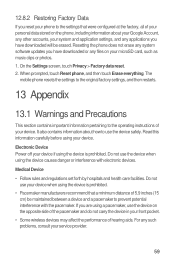
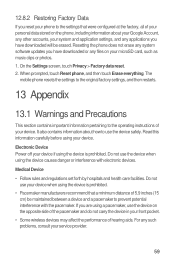
...the device in your device if using a pacemaker, use your service provider.
59 The
mobile phone resets the settings to the original factory settings, and then restarts.
13 Appendix
13.1 ... about your Google Account, any other accounts, your microSD card, such as music clips or photos. 1. Medical Device • Follow rules and regulations set forth by hospitals and health care facilities...
Similar Questions
How Do I Replace Lost Message Icon On My Mobile Phone G630
Message icon on my huawei g630 mobile phone lost yesterday 01-01-2015. I dont know what I preseed th...
Message icon on my huawei g630 mobile phone lost yesterday 01-01-2015. I dont know what I preseed th...
(Posted by tinukeowo 9 years ago)
I Have An Ideos Mobile Phone With A Virgin Sim Card In It And It Wont Connect To
(Posted by kaz64 11 years ago)

