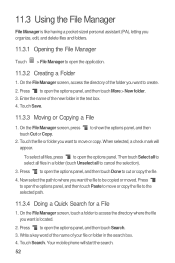Huawei M835 Support Question
Find answers below for this question about Huawei M835.Need a Huawei M835 manual? We have 2 online manuals for this item!
Question posted by Anonymous-113500 on June 9th, 2013
If I Deleted A Home Screen On My Huawei Ascend Y How Do I Get It Back?
The person who posted this question about this Huawei product did not include a detailed explanation. Please use the "Request More Information" button to the right if more details would help you to answer this question.
Current Answers
Related Huawei M835 Manual Pages
Similar Questions
Voice Activation On Ascend G510 Mobile Phone
How do I set up voice activation on this mobile?
How do I set up voice activation on this mobile?
(Posted by Anonymous-129145 10 years ago)
Home Screen
Ok, i have the huawei ascend 2 and when i turn on my phone and the noise goes off, but it keeps doin...
Ok, i have the huawei ascend 2 and when i turn on my phone and the noise goes off, but it keeps doin...
(Posted by andreafoster2012 11 years ago)
I Have A Huawei Ascend Y Cell Phone I Keeps Telling Me Im Running Low On Free Di
(Posted by kls70ks 11 years ago)
Deleting Home Screen Apps And Widgets?
I've just got a Huawei G7010 and I can't get rid of some of the apps and widgets. What do I do???
I've just got a Huawei G7010 and I can't get rid of some of the apps and widgets. What do I do???
(Posted by xjessiecronex 11 years ago)