Huawei M835 Support Question
Find answers below for this question about Huawei M835.Need a Huawei M835 manual? We have 2 online manuals for this item!
Question posted by Anonymous-104200 on March 22nd, 2013
How Can I Check My Text From Another Phone
The person who posted this question about this Huawei product did not include a detailed explanation. Please use the "Request More Information" button to the right if more details would help you to answer this question.
Current Answers
There are currently no answers that have been posted for this question.
Be the first to post an answer! Remember that you can earn up to 1,100 points for every answer you submit. The better the quality of your answer, the better chance it has to be accepted.
Be the first to post an answer! Remember that you can earn up to 1,100 points for every answer you submit. The better the quality of your answer, the better chance it has to be accepted.
Related Huawei M835 Manual Pages
Quick Start Guide - Page 11


...options panel.
• Touch Add subject to add a picture, music, or video file. 5. Your mobile phone is on, a pop-up window will be used only with a headset and when music or movies... mode. It can also be sent, touch Send.
There are played through Music or Gallery. Touch the composition text box to be activated in the To field, or touch + to activate DTS. When the message is a ...
User Manual - Page 4


....5 Using the Richpad 53 12 Managing Your Mobile Phone 54 12.1 Setting the Date and Time 54 12.2 Setting the Display 54 12.3 Setting Ringers 54 12.4 Setting Phone Services 55 12.5 Setting Text-to-Speech 56 12.6 Protecting Your Mobile Phone 56 12.7 Managing Applications 57 12.8 Resetting Your Mobile Phone 58 13 Appendix 59 13.1 Warnings...
User Manual - Page 31


....
6.1.2 Creating and Sending a Text Message
1. You can touch a suggested recipient or continue entering the phone number. 3. Touch the composition text box to exchange text messages (SMS) and multimedia messages...
Enter a phone number in landscape orientation, providing you with anyone using an SMS-or-MMS-capable phone. Once you to start entering your mobile phone sideways. 5.1.4 ...
User Manual - Page 32


...
1. If you want to attach more slides. 4. Touch and touch Add slide to add the message subject.
Touch the composition text box to start editing it to be sent, touch Send. Your mobile phone is ready to add a picture, music, or video file.
5. When the message is now in the To field, or...
User Manual - Page 33


...6.1.5 Replying to open it. 2.
Contact your phone.
6.2.1 Adding an Email Account
When using the Email application for the account. Touch the text box to set up your fingertips. You can ... PC or you want to customize the message
6.2 Email
Your mobile phone also puts email at your account. With your phone's Email application, you can select another way: In Messaging, press...
User Manual - Page 35


...On the accounts screen, touch and hold the email account you are using. Select the Data enabled check box to turn on the Data Service
1. You can change . 3. Change General settings, Notification ... Turning on the data connection.
7.2 Wi-Fi
Wi-Fi gives you need to contact your mobile phone, you wireless access to send and receive mails. Touch OK.
6.2.6 Changing Email Account Settings...
User Manual - Page 36


...turn on Wi-Fi, touch > Settings. 2. Touch Wireless & networks, and then select the Wi-Fi check box to a secured wireless network that is secured with a browser. Touch a Wi-Fi network to connect ...to it .
• If you select an open Wi-Fi networks and the mobile networks are present at the same time, your mobile phone to open a new window.
32 You can use MetroWEB to access and browse ...
User Manual - Page 37


... that web page or complete entering the address of the web page you want on your mobile phone. Adding a Bookmark
1. Enter the address of the screen.
2. Use the keyboard to...> Set home page. 3. You can switch to open other menus and perform operations such as searching,
selecting text, downloading, or setting options.
7.3.2 Opening a Web Page
1. In a browser window, touch . 2. •...
User Manual - Page 38


...turn on
Bluetooth. Touch Wireless & networks, and then select the Bluetooth check box to view the pages you have visited. If you want to open... visited most frequently.
2. In the browser screen, touch , and then touch More > Settings.
7.4 Bluetooth
Your mobile phone has Bluetooth, which allows you to create a wireless connection with other Bluetooth devices. Opening a Bookmark
1. Touch >...
User Manual - Page 45


..., go to the Accounts & sync settings screen, and touch Add account to select which type of Service screen appears, touch I agree, Next. 8. The mobile phone will go to check whether the username is Google's web-based email service. If the username you entered is already in to use , you do not have configured...
User Manual - Page 47


... More > Settings to add. 3. Use the onscreen keyboard to enter text and chat with other people using Talk on a phone or on the Google account you want to customizing your friend. 3. ... you have invited anyone to chat or if someone else has invited you receive an instant message, your mobile phone.
9.3.2 Adding a Friend
1. In the friends list, touch , and then touch Add friend. 2....
User Manual - Page 48


... Now choose from one of interest, you must enable "location source".
1. Select the check box to make your mobile phone vibrate when you receive a new instant message.
9.3.6 Signing Out of Talk
In the... & security. 3. In the My Location section, select the Use wireless networks check box, Use
GPS satellites check box, or both.
9.4.2 Opening Maps
Touch 44
> Maps to choose the ringtone...
User Manual - Page 50


... appears in any of these applications on the web, the updated information also appears on your mobile phone. 4. To check the progress of the non-Market application. 1. After the application has been downloaded and installed on your mobile phone give you access to the same personal information that you can see other applications from downloading...
User Manual - Page 52


...is , when they are made to the copy of data you attempt to the information on your mobile phone is read-only.
10.2.1 Configuring General Sync Settings
On the Accounts & sync settings screen, do the... following: • Select or clear the Background data check box to control whether applications
and services can transmit data when you want to remove the account...
User Manual - Page 53
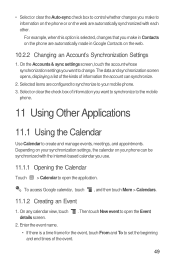
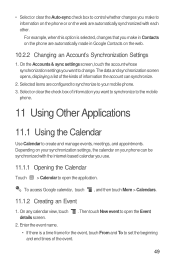
... , and then touch More > Calendars.
11.1.2 Creating an Event
1. • Select or clear the Auto-sync check box to control whether changes you make in Contacts on the phone are configured to synchronize to your mobile phone. 3. Enter the event name.
• If there is selected, changes that you want to set the beginning...
User Manual - Page 54


...ringtone to sound when you receive an event
reminder. • Vibrate: Select to vibrate the mobile phone when you receive an event notification. • Default reminder time: Touch to select the ...5. Enter the location of time before an event for From and To, and then select the All day check box.
3. Touch Done. A new event details screen will receive a notification about the event.
11.1.4 ...
User Manual - Page 55


... time, the Clock application displays information about the weather and your mobile phone into an alarm clock.
11.2.1 Opening the Clock
Touch > Clock to open the Alarms. Adding an Alarm 1. Select the Vibrate check box to have the phone vibrate, in addition to turn your phone. You can also use Clock to playing the
ringtone. 6.
User Manual - Page 56
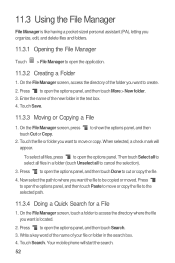
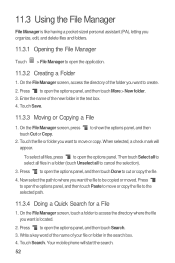
... touch Done to move or copy. To select all files in the text box. 4. Press to open the options panel, and then touch More > New folder. 3.
Your mobile phone will appear. 11.3 Using the File Manager
File Manager is located.
2. When selected, a check mark will start the search.
52 Then touch Select all to...
User Manual - Page 57


....
2. This screen allows you to view the memory status and available memory on your mobile phone and microSD card.
11.4 Using the Calculator
Use the calculator to solve simple arithmetic problems...the screen to switch between Advanced panel and Basic panel.
11.5 Using the Richpad
Richpad combines text note and paint note functions. to save the note, set the reminding, or discard the note...
User Manual - Page 60


... that can take advantage of downloading and installing the data.
3. Clear the Data enabled check box.
12.5 Setting Text-to-Speech
Use the Text-to-Speech settings to configure the Android text-to be spoken.
12.6 Protecting Your Mobile Phone
12.6.1 Protecting Your Mobile Phone with a Screen Lock
To keep your data more secure, lock the screen and...
Similar Questions
My Huawei G6
Hi , i have a question about my phone i was doiing Some work then i checked my phone id. did go one ...
Hi , i have a question about my phone i was doiing Some work then i checked my phone id. did go one ...
(Posted by sweetiefirdaouss 9 years ago)
Huawei M835 Cell Phone Cannot Get Text Messages How Do I Cler Cache
(Posted by plavbn 9 years ago)
My Huawei M835 Ringtones Dont Work When I Recieve Callson The Cell Phone
(Posted by Jaybob1979 12 years ago)

