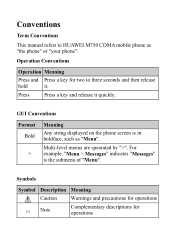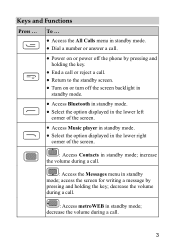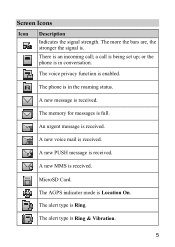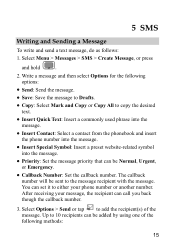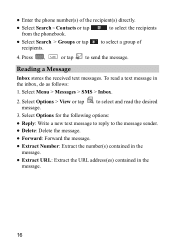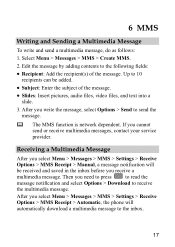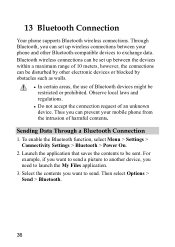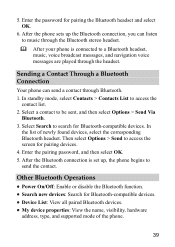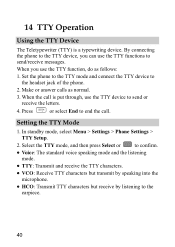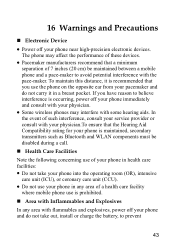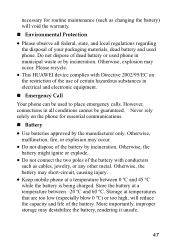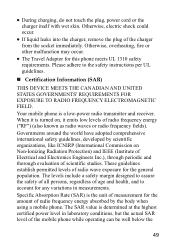Huawei M750 Support Question
Find answers below for this question about Huawei M750.Need a Huawei M750 manual? We have 1 online manual for this item!
Question posted by Anonymous-122944 on October 20th, 2013
Won't Download Messages
The person who posted this question about this Huawei product did not include a detailed explanation. Please use the "Request More Information" button to the right if more details would help you to answer this question.
Current Answers
Related Huawei M750 Manual Pages
Similar Questions
How Do I Replace Lost Message Icon On My Mobile Phone G630
Message icon on my huawei g630 mobile phone lost yesterday 01-01-2015. I dont know what I preseed th...
Message icon on my huawei g630 mobile phone lost yesterday 01-01-2015. I dont know what I preseed th...
(Posted by tinukeowo 9 years ago)
When I Download Watsapp Ma Phone Say Is Not Compatible In My Device, Help Me
(Posted by estonmwamboma 9 years ago)
How Can I Download Huawei M635 Games From The Computer To My Mobile Phone
(Posted by tersheldo 10 years ago)
How To Open Picture Message, Huawei Ascend Y M866
How do i download and view a picture message on my huawei ascend y m866
How do i download and view a picture message on my huawei ascend y m866
(Posted by vchamber22 10 years ago)