Huawei M735 Support Question
Find answers below for this question about Huawei M735.Need a Huawei M735 manual? We have 1 online manual for this item!
Question posted by Sweha on November 20th, 2013
How Do I Set Up Voicemail On My Huawei M735 Phone
The person who posted this question about this Huawei product did not include a detailed explanation. Please use the "Request More Information" button to the right if more details would help you to answer this question.
Current Answers
There are currently no answers that have been posted for this question.
Be the first to post an answer! Remember that you can earn up to 1,100 points for every answer you submit. The better the quality of your answer, the better chance it has to be accepted.
Be the first to post an answer! Remember that you can earn up to 1,100 points for every answer you submit. The better the quality of your answer, the better chance it has to be accepted.
Related Huawei M735 Manual Pages
User Manual - Page 1


... the accessories in containers with flammable gas, such as a gas station. Keep your phone and its accessories.
Safety Precautions
Before using the phone, read safety precautions and inform your children about using your phone. Follow the rules or regulations set forth by the hospitals and health care facilities.
Do not place magnetic storage media...
User Manual - Page 6


Limited Warranty ........ 53
iii 12 Security 35
Enabling or Disabling the Phone Lock 35 Changing the Phone Lock Code 35 Locking the Keypad 36
13 Bluetooth® Connection 37
Sending Data Through...40 Other Bluetooth® Operations 40
14 TTY Operation 41
Using the TTY Device 41 Setting the TTY Mode 41
15 Troubleshooting 42 16 Warnings and Precautions 44 17 Futurewei Technologies, Inc.
User Manual - Page 10


... conversation. New MMS is in the roaming status. or the phone is received. Urgent message is .
The more the bars are, the stronger the signal is received.
Memory for messages is enabled. Voice privacy function is full.
PUSH message is being set up; Screen Icons
Icon
Description
Indicates the signal strength. a call...
User Manual - Page 11


Alert type is Location On. Icon
Description
microSD Card. AGPS indicator mode is Silence.
Phone is Ring. Alert type is sending data through Bluetooth®. An alarm clock is activated. Indicates the battery power level.
Bluetooth® function is set. Alert type is Vibrate Only.
Alert type is Ring and Vibrate. Battery power...
User Manual - Page 13


... and hold is displayed. Stylus Operations
To perform an operation with the stylus, if the phone cannot respond to your operation correctly, you can do as follows:
Tap Settings > Display Settings > Screen Calibration to access the screen for calibration.
Calibrate the screen by tapping the center of + displayed on the screen...
User Manual - Page 18


... requirements specified in T3 of Hearing Aid Compatibility (HAC). The voice quality during a call automatically.
You can set the any-key answer function in the Settings > Call Settings > Answer Mode, and set the headset auto-answer function in the Settings > Call Settings > Headset Auto Answer.
Hearing Aid Mode
Your phone supports the T-Coil function.
User Manual - Page 22


... the recipient(s) of the
message. Up to 10 recipients can set it to the message recipient with the message. The callback number will be Normal, Urgent, or Emergency....
Callback Number: Set the callback number. After receiving your message, the recipient can be sent to either your phone number or another number. Write a message and then select...
User Manual - Page 24


...receive a multimedia message. Receiving a Multimedia Message
If you select Messages > MMS > Settings > Receive Settings > Retrieval Mode > Manual, a message notification will automatically download a multimedia message ... is network dependent. After you select Messages > MMS > Settings > Receive Settings > Retrieval Mode > Automatic, the phone will be added.
Sub: Enter the subject of...
User Manual - Page 30


...that are no longer needed.
Press
to select the desired Help subject.
4.
To remove an app, choose Settings > Manage Apps. Disabled Apps
You can choose from. When you remove an app, you cannot use ... you haven't used recently. When you can install new apps even if the memory of your phone is designed to look for the purchase cost of the app. Use
to view the selected Help...
User Manual - Page 32


... alarm clock alerts five times before it stops thoroughly.
After selecting cycling Custom, you can set the title, time, alert cycle (days), and alert tone of the alarm clock.
... All to
set up to five alarm clocks. Disabling an Alarm Clock
1. 9 Alarm Clock
After an alarm clock is enabled, the phone notifies you at a preset time if the phone is powered on...
User Manual - Page 35


...pause the song; You can perform the following operations:
Tap
to set the phone to repeat all songs in a playlist, to
repeat the current song, or not to repeat songs.
...2 Tap
to set the phone to play songs in order or to shuffle
songs.
Tap Tap
to switch between the settings of the current song.
Description
1
Title bar, ...
User Manual - Page 39


...Set the picture as the wallpaper or a contact image. Send: Send the picture through the MMS or Bluetooth®. Delete: Delete the picture. File Info: View the name, size, creation date, and resolution of the
picture. 7. 3. Press 5. Tap
to select a storage location: phone... or press
to select a storage location (phone or microSD card), and then view the corresponding...
User Manual - Page 40


... menu screen, tap Camera or press camera. Focus the camera on the scene and press
or
. The phone will take a preset number of four or nine pictures.
3. to launch the
2. to launch the
2....then save it automatically. On the main menu screen, tap Camera or press camera. Setting a Picture Effect
1.
Focus the camera on the scene and press
or
to switch between the 5-second and ...
User Manual - Page 41
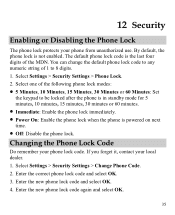
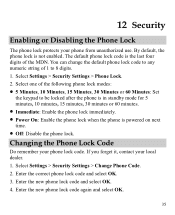
... next time. Off: Disable the phone lock. You can change the default phone lock code to 8 digits. 1. 12 Security
Enabling or Disabling the Phone Lock
The phone lock protects your phone lock code. Select Settings > Security Settings > Phone Lock. 2. Enter the correct phone lock code and select OK. 3. By default, the phone lock is not enabled.
If you forget...
User Manual - Page 42


... is locked, you can still answer incoming calls by
pressing
or tapping
. Select Settings > Phone Settings > Auto Keyguard.
2. on the standby screen to lock the
Automatically Locking the Keypad
If the auto...the scroll bar at the bottom of the screen from left to right to be locked after the phone is idle for 15 seconds, 30 seconds, or one of the following options:
Off:...
User Manual - Page 43


...Bluetooth® wireless connections can be set up between your mobile phone from the list.
37 After accessing Device List, you can prevent your phone and other electronic devices or blocked ... Bluetooth.
If the Bluetooth® function is not enabled yet, the phone will ask you can set up wireless connections between the devices within a maximum range of 10 meters, however,...
User Manual - Page 44


... a Bluetooth® connection with another device sends data to reject the data.
When your phone sets up .
6. After both parties enter the same password, the Bluetooth® connection can set up only one Bluetooth® connection each time. If the device list contains the devices that is to be used together...
User Manual - Page 45


... Multimedia. If a microSD card is connected to search for pairing. 2. On a main menu screen, tap Music player to the phone memory. Enter the password for pairing devices. 4.
After the phone sets up the Bluetooth® connection, you can listen to access the screen for pairing the Bluetooth® headset and select OK...
User Manual - Page 57


...M4 is the better/higher of electromagnetic energy emitted by Huawei Technologies Co., Ltd. Although analog wireless phones do because of the two ratings.
51 Some hearing devices..., digital wireless phones sometimes do not usually cause interference with FCC HAC regulations (ANSI C63.19).
The wireless telephone industry has developed a rating system for Mobile phones
In 2003, the...
User Manual - Page 59


... terms and conditions, when used normally and in the box set): a period of 3 months from the date of purchase.
2. Limited Warranty
Futurewei Technologies, Inc. ("Huawei") represents and warrants to the original purchaser ("Purchaser") that can be identified by or for Huawei and that Huawei's phones and accessories ("Product") are free from material defects, including improper...
Similar Questions
Can U Set Wifi Connection On Metro Pcs Phone Huwei M735 Phone
(Posted by Brefra 9 years ago)
I Dropped My Huawei M735 Phone And The Screen Turned White How To Fix It?
My phone have a white screen what should i do
My phone have a white screen what should i do
(Posted by tashianamathieu 10 years ago)
How Do I Set Up My Phone To Receive Emails From My Msn 'live.co.uk' Account
(Posted by ckousiappis 11 years ago)

