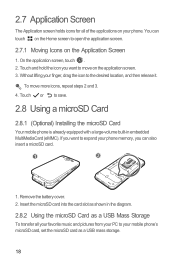Huawei Honor Support Question
Find answers below for this question about Huawei Honor.Need a Huawei Honor manual? We have 3 online manuals for this item!
Question posted by Christmases683 on May 28th, 2014
Huawei How To Mount Ad Card
My huawei valiant phone wont allow me to mount the sd card. Any solutions?
Current Answers
Related Huawei Honor Manual Pages
Similar Questions
How Do I Replace Lost Message Icon On My Mobile Phone G630
Message icon on my huawei g630 mobile phone lost yesterday 01-01-2015. I dont know what I preseed th...
Message icon on my huawei g630 mobile phone lost yesterday 01-01-2015. I dont know what I preseed th...
(Posted by tinukeowo 9 years ago)
My Huawei Honor 3c Phone Switch Off Automatically And Also Switched On Automatic
(Posted by kutubgadi 9 years ago)
Huawei U8860 Honor) Recently Got Sim-card Locked And Request A Puk Code To Open.
Hi, my phone (Huawei U8860 Honor) recently got SIM-card locked and request a PUK code to open. I hav...
Hi, my phone (Huawei U8860 Honor) recently got SIM-card locked and request a PUK code to open. I hav...
(Posted by rogerlillelangoy 9 years ago)
Phone Won't Download Music
My Huawei Valiant phone wont download music to my sd card anymore even though it has pleny of space ...
My Huawei Valiant phone wont download music to my sd card anymore even though it has pleny of space ...
(Posted by Anonymous-136696 9 years ago)
Phone Wont Start Up
Hi There All of a sudden my phone wont go past the start up logo screen when turned on. Have tried ...
Hi There All of a sudden my phone wont go past the start up logo screen when turned on. Have tried ...
(Posted by hayleyfoster 11 years ago)