Huawei G6620 Support Question
Find answers below for this question about Huawei G6620.Need a Huawei G6620 manual? We have 1 online manual for this item!
Question posted by rdenkar on July 24th, 2012
Picture Format Support
what picture format does the t mobile huwaei support ?
Current Answers
There are currently no answers that have been posted for this question.
Be the first to post an answer! Remember that you can earn up to 1,100 points for every answer you submit. The better the quality of your answer, the better chance it has to be accepted.
Be the first to post an answer! Remember that you can earn up to 1,100 points for every answer you submit. The better the quality of your answer, the better chance it has to be accepted.
Related Huawei G6620 Manual Pages
User Manual - Page 2


... Battery and the SIM Card 5 Installing a microSD Card 6 Charging the Battery 6 Accessing a Function Menu 7 Accessing a Quick Menu 7 Organize the Main Menu 7 Automatically Switching Between Profiles 8 Phone Lock 8 Mass Storage 9 PIN and PUK 10 Locking the Keypad 10 Entertainment 11
3 Call Functions 11 Making a Call 11 Answering a Call 12
4 Text Input 12...
User Manual - Page 5
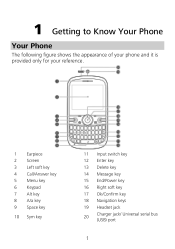
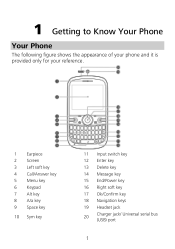
1 Getting to Know Your Phone
Your Phone
The following figure shows the appearance of your phone and it is provided only for your reference.
1 Earpiece 2 Screen 3 Left soft key 4 Call/Answer key 5 Menu key 6 Keypad 7 Alt key 8 A/a key 9 Space key
10 ...
User Manual - Page 6


... mode. Answer an incoming call. View call logs of SIM1 and SIM2 cards in standby
mode.
Power on or power off the phone (by pressing and holding the key for about 3s).
End a call or reject an incoming call. Return to the standby mode.
Access...
User Manual - Page 7


...in standby mode (by pressing and holding the 1 key for about 3s).
Speed-dial phone numbers by pressing and holding the 2-9 keys for about 3s in standby mode. (select
Menu >...
(Options), select Phonebook settings > Speed dial, enable speed dial function and assign the desired phone numbers to the corresponding number keys).
Select a submenu by pressing the corresponding number ...
User Manual - Page 9
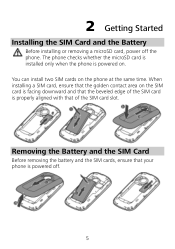
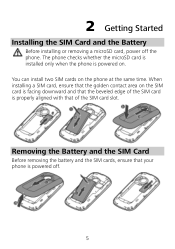
... area on the SIM card is facing downward and that the beveled edge of the SIM card is properly aligned with that your phone is powered on the phone at the same time. Removing the Battery and the SIM Card
Before removing the battery and the SIM cards, ensure that of the...
User Manual - Page 10
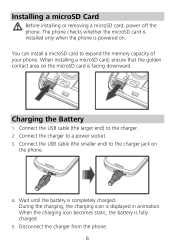
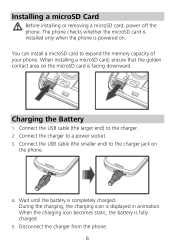
...
Connect the USB cable (the larger end) to expand the memory capacity of your phone. When the charging icon becomes static, the battery is completely charged. Charging the Battery...5. Installing a microSD Card
Before installing or removing a microSD card, power off the phone. Disconnect the charger from the phone. 6 When installing a microSD card, ensure that the golden contact area on the ...
User Manual - Page 13


... Menu > Settings, press (Options), select Go to to permanent damage.
The USB cable supports both data transfers and charging functions.
9 Do remember your phone lock code. Mass Storage
When the phone is connected to eight digits. Double-click a disk to format the phone memory on the PC. Copy, paste or delete files on the...
User Manual - Page 14


... then
If the Auto keypad lock function is enabled, the keypad is locked automatically when the phone is locked, you can still press
to unlock the blocked PIN.
In standby mode, select ...select Security settings > SIM1/SIM2 security settings > SIM1/SIM2 lock.
2. For details, contact your phone, SIM1 and SIM2 PIN codes are provided with the SIM card.
Locking the Keypad
In standby mode,...
User Manual - Page 15


...; Video recorder: to record video files.
FM radio: to receive and play radio programs.
Ebook reader: to read the e-books stored on the phone or the microSD card.
Games: to provide games and fun.
Java: to run Java applications.
Facebook: to enter
2. to send and receive...
User Manual - Page 16


... the Any key answer function is displayed in the upper left
corner of the screen. You can press any key
except
and
to silence the phone. Then press
(Reject) to reject the call, or press select Answer to switch between the
12 3.
User Manual - Page 17


Predictive Input Mode
In predictive input mode, you can press the key labeled with the desired letter to delete the
last entered character. The phone displays the candidate words according to turn a page.
13 or
to scroll in the left or right direction and
or
to the sequence of the ...
User Manual - Page 19


...a multimedia message. Writing and Sending a Multimedia Message
1. Select Enter recipient to input the phone numbers of the recipients manually, or select Add from Phonebook to directly send the
message; ...3. Press to Drafts and exit the message editing screen. If you select Add subject, Add picture, Add sound, or Add video,
15 or press
(Options) for the following options:
&#...
User Manual - Page 20


...Multimedia Messaging Service (MMS) and the method for subscribing to the service.
Your phone supports a multimedia message of a maximum size of the recipients manually, or select Add from Phonebook ...multimedia message.
Add subject: to add a subject to the message.
Add picture: to add a picture to the message.
Add sound: to add an audio clip to the message.
&#...
User Manual - Page 21


... are stored.
1. Select Menu > Phonebook, press to to save the
Searching for saving the contact.
3. Select To SIM1/SIM2 or To phone for a Contact
1. Press
(Options), and then select Phonebook settings >
Preferred storage.
3.
Select SIM1, SIM2, Phone, or All as prompted.
(Yes) to access the menu.
(Options), select Go
2. 6 Phonebook
Creating a Contact
1.
User Manual - Page 24


... continue.
4. to fast-forward the
Press to access the menu.
(Options), select
2. Files in .mp4 and .3gp formats can leave a voicemail message. Press
to be played properly.
To record an audio clip, do as prompted.
10 Answer machine...at the moment and can be played.
9 Sound Recorder
The sound recorder provided by your phone can function as follows:
1.
User Manual - Page 25


...to to access
the menu, then select Leaving messages.
11 Ebook Reader
Your phone supports ebooks in Ebook on the
phone or on the standby screen if there is heard, and then input the ... the other phone and your phone, press the hot key that has been set on your phone after an alert tone is a new voicemail message.
The phone automatically adds the ebooks stored in .txt format.
1. Select...
User Manual - Page 26


...you open an ebook
stored in Ebook on the phone or on the microSD card. Press
(Options) for taking a picture, do as follows:
Press
to view ...photos or configure relevant settings.
Press
or
to adjust brightness.
Press
to zoom in 1.3 mega pixel complementary metal-oxide-semiconductor (CMOS) camera, which supports...
User Manual - Page 27


...Options) to music. The music files are loaded from My music on the phone or on the scene, and then press picture. When the music is recommend that you to listen to configure relevant settings... hold for taking
another one, or press
(Options), and then select Delete
to delete the captured picture.
13 Audio Player
Audio player allows you listen to music with the headset to take a
4. In...
User Manual - Page 29


... field.
Not all the Java applications are compatible with your phone. Installing a Java Application
To install a Java applications on your phone.
Certain Java applications require network connections. 15 Java Application
Java allows you have trouble in .jar or .jad format to start the installation.
(Options), and then
3. If you to install...
User Manual - Page 31


....
5. Select Menu > Services, press
(Options), select Go to to save the settings.
6. Select your service provider, press select Activate.
(Options), and then
If the profile supported by your service provider.
4. access the menu, then select Connectivity > Data account.
2. Select SM1 or SIM2.
3. Press
(OK) to
access the menu, then select Internet...
Similar Questions
How Do I Set Phone,g6620 For Use In Multi-media Service?
(Posted by cwleopard59 9 years ago)
Picture Text
my son tried to sent me a text picture but when i trued to view it got blank screen.....no problem v...
my son tried to sent me a text picture but when i trued to view it got blank screen.....no problem v...
(Posted by mikestack 10 years ago)
I Want To Know Why My Huawei G6620 Mobile Phone Cannot Go On The Interent
(Posted by zendpuckv 10 years ago)
How Come I Can't Send Pictures To Facebook From My Huawei Phone
(Posted by sandiferearl 10 years ago)

