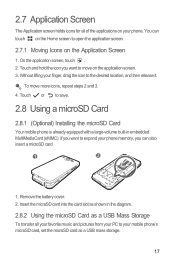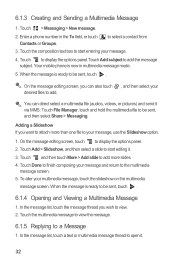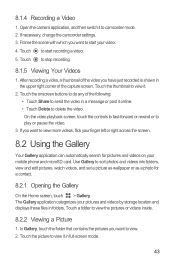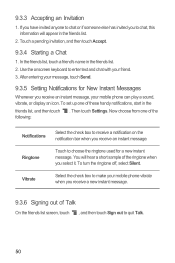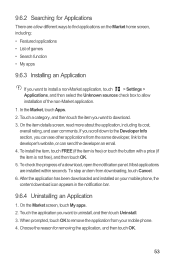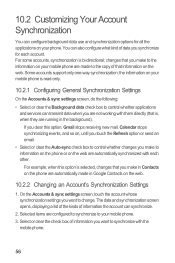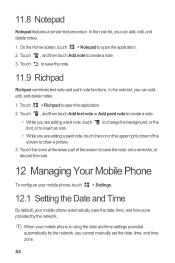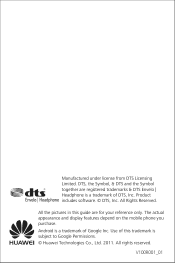Huawei M886 Support Question
Find answers below for this question about Huawei M886.Need a Huawei M886 manual? We have 1 online manual for this item!
Question posted by sandiferearl on July 18th, 2013
How Come I Can't Send Pictures To Facebook From My Huawei Phone
The person who posted this question about this Huawei product did not include a detailed explanation. Please use the "Request More Information" button to the right if more details would help you to answer this question.
Current Answers
Answer #1: Posted by TommyKervz on July 18th, 2013 11:37 PM
Greetings - The article here may help
http://www.dummies.com/how-to/content/how-to-upload-a-picture-from-your-android-tablet-t.html
http://www.dummies.com/how-to/content/how-to-upload-a-picture-from-your-android-tablet-t.html
Related Huawei M886 Manual Pages
Similar Questions
How To Send Pictures From M835 Huawei To Another Cell Phone
(Posted by RDCJJPe 10 years ago)
Blue Light? Phone Wont Turn On?
i have a blue light were it should be red. phone turned on once then power off button automatically ...
i have a blue light were it should be red. phone turned on once then power off button automatically ...
(Posted by vonciacook 10 years ago)
How Does The Screen/digitizer Come Out Of The Phone? From The Front Or The Rear?
(Posted by Jnoworyta79 10 years ago)
How Can I Block Incoming Restricted Calls Coming To My Huawei M228 Phone?'
how can i block incoming restricted calls coming to my huawei m228 phone?"
how can i block incoming restricted calls coming to my huawei m228 phone?"
(Posted by cerebus33 11 years ago)