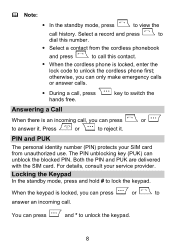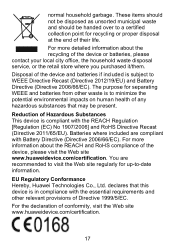Huawei FC312E Support Question
Find answers below for this question about Huawei FC312E.Need a Huawei FC312E manual? We have 1 online manual for this item!
Question posted by Anonymous-160360 on October 12th, 2016
Addin Contacts To My Huawei Fc312e Cofrdless Phone
how do i add contacts to the above phone, i have tried but cannot find where to type the names
Current Answers
Answer #1: Posted by Odin on October 12th, 2016 6:48 AM
Follow the instructions on this manual page: https://www.manualslib.com/manual/549357/Huawei-Fc312e.html?page=4&term=contacts. If those aren't working for you, either resubmit with explicit details of what you did and what happened, or ask Huawei (see the contact information here--https://www.contacthelp.com/huawei/customer-service).
Hope this is useful. Please don't forget to click the Accept This Answer button if you do accept it. My aim is to provide reliable helpful answers, not just a lot of them. See https://www.helpowl.com/profile/Odin.
Related Huawei FC312E Manual Pages
Similar Questions
Fc312e, Call Settings -> Answer Automatically -> Disable
Dear Ladies and Gentlemenon my new FC312E I can not turn off the automatic answer. Can you help me? ...
Dear Ladies and Gentlemenon my new FC312E I can not turn off the automatic answer. Can you help me? ...
(Posted by martls 5 years ago)
Phonebook Error
I am unable to store numbers on the phone. Tried severally but won't accept. Always shows phonebook ...
I am unable to store numbers on the phone. Tried severally but won't accept. Always shows phonebook ...
(Posted by lordkinzo 6 years ago)
Keypad Does Not Respond In Huawei Fc312e
I have huawei fc312e provided by my ISP but the day after its keypad does not respond anymore when i...
I have huawei fc312e provided by my ISP but the day after its keypad does not respond anymore when i...
(Posted by deltafox47 10 years ago)
Como Pongo A Vibrar El Telefono Huawei Fc312e
como hago para poner a vibrar y a sonar a la vez este telefono fc312e gracias de antemano
como hago para poner a vibrar y a sonar a la vez este telefono fc312e gracias de antemano
(Posted by gabosanchez1801 11 years ago)