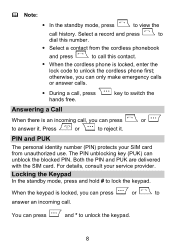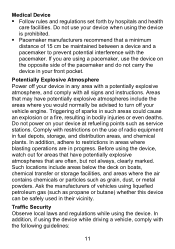Huawei FC312E Support Question
Find answers below for this question about Huawei FC312E.Need a Huawei FC312E manual? We have 1 online manual for this item!
Question posted by martls on May 13th, 2018
Fc312e, Call Settings -> Answer Automatically -> Disable
Dear Ladies and Gentlemenon my new FC312E I can not turn off the automatic answer. Can you help me? Thank you.Best regardsMartin Schäffler
Current Answers
Related Huawei FC312E Manual Pages
Similar Questions
Addin Contacts To My Huawei Fc312e Cofrdless Phone
how do i add contacts to the above phone, i have tried but cannot find where to type the names
how do i add contacts to the above phone, i have tried but cannot find where to type the names
(Posted by Anonymous-160360 7 years ago)
Hi Good Night, This Equipment Have Rj11 Port?
(Posted by fernandopradomontiel 8 years ago)
Keypad Does Not Respond In Huawei Fc312e
I have huawei fc312e provided by my ISP but the day after its keypad does not respond anymore when i...
I have huawei fc312e provided by my ISP but the day after its keypad does not respond anymore when i...
(Posted by deltafox47 10 years ago)
Como Pongo A Vibrar El Telefono Huawei Fc312e
como hago para poner a vibrar y a sonar a la vez este telefono fc312e gracias de antemano
como hago para poner a vibrar y a sonar a la vez este telefono fc312e gracias de antemano
(Posted by gabosanchez1801 11 years ago)