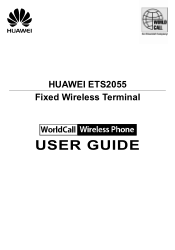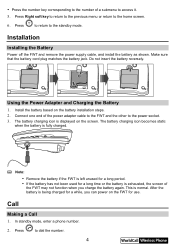Huawei ETS2055 Support Question
Find answers below for this question about Huawei ETS2055.Need a Huawei ETS2055 manual? We have 1 online manual for this item!
Question posted by arifabrahim77 on April 26th, 2014
Missing Drivers For Windows 7
how can i install ets 2055 in my hp probook 4520s windows 7? drivers are missing for this
Current Answers
Related Huawei ETS2055 Manual Pages
Similar Questions
How To Unlock Huawei Ets2055 Fixed Wireless Terminal
s/n:ZQA9KA93B2803887
s/n:ZQA9KA93B2803887
(Posted by sufyansalah2011 8 years ago)
Huawei Ets2055 Software
i want install soft ware in my ets 2055 whose version i install and from where i get this soft ware ...
i want install soft ware in my ets 2055 whose version i install and from where i get this soft ware ...
(Posted by wwwmiqbal2010 11 years ago)
How To Install Huawei Modem
When installing i find the following sentence:TIUMP PORT NOT FOUND.
When installing i find the following sentence:TIUMP PORT NOT FOUND.
(Posted by dsene20 11 years ago)