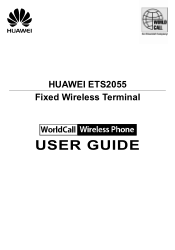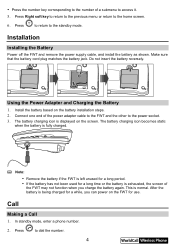Huawei ETS2055 Support Question
Find answers below for this question about Huawei ETS2055.Need a Huawei ETS2055 manual? We have 1 online manual for this item!
Question posted by wwwmiqbal2010 on August 27th, 2012
Huawei Ets2055 Software
i want install soft ware in my ets 2055 whose version i install and from where i get this soft ware becouse the old soft ware in my 2055 is crupt and not working
Current Answers
Related Huawei ETS2055 Manual Pages
Similar Questions
Software For Huawei Fc8021
hello everyone I need software for Huawei FC8021 how can i find
hello everyone I need software for Huawei FC8021 how can i find
(Posted by Islomexport 1 year ago)
How To Unlock Huawei Ets2055 Fixed Wireless Terminal
s/n:ZQA9KA93B2803887
s/n:ZQA9KA93B2803887
(Posted by sufyansalah2011 8 years ago)
Missing Drivers For Windows 7
how can i install ets 2055 in my hp probook 4520s windows 7? drivers are missing for this
how can i install ets 2055 in my hp probook 4520s windows 7? drivers are missing for this
(Posted by arifabrahim77 10 years ago)
I Need Soft Ware For Pc Faximile .
I con,t under stand that how ican use the ets2055 for fax ? the driver is allready instaled
I con,t under stand that how ican use the ets2055 for fax ? the driver is allready instaled
(Posted by Muhammadnago 10 years ago)