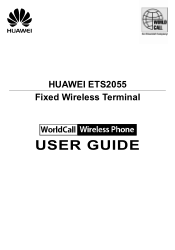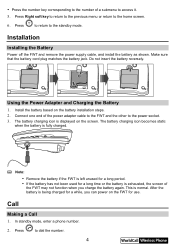Huawei ETS2055 Support Question
Find answers below for this question about Huawei ETS2055.Need a Huawei ETS2055 manual? We have 1 online manual for this item!
Question posted by dsene20 on May 20th, 2012
How To Install Huawei Modem
When installing i find the following sentence:TIUMP PORT NOT FOUND.
Current Answers
Related Huawei ETS2055 Manual Pages
Similar Questions
How Do I Use This Phone As A Modem
I Wish To Know How To Use This Phone As A Modem Or How To Download To My Computer And Use The Phone ...
I Wish To Know How To Use This Phone As A Modem Or How To Download To My Computer And Use The Phone ...
(Posted by edomwonyiosaro 4 years ago)
How To Unlock Huawei Ets2055 Fixed Wireless Terminal
s/n:ZQA9KA93B2803887
s/n:ZQA9KA93B2803887
(Posted by sufyansalah2011 8 years ago)
I Need Soft Ware For Pc Faximile .
I con,t under stand that how ican use the ets2055 for fax ? the driver is allready instaled
I con,t under stand that how ican use the ets2055 for fax ? the driver is allready instaled
(Posted by Muhammadnago 10 years ago)
Can Huawei Ets125i Do Faxing Or Can I Use My Huawei Ets125ii As A Fax Modem?.
CAN IT DO FAXING
CAN IT DO FAXING
(Posted by tkm 11 years ago)
Huawei Ets2055 Software
i want install soft ware in my ets 2055 whose version i install and from where i get this soft ware ...
i want install soft ware in my ets 2055 whose version i install and from where i get this soft ware ...
(Posted by wwwmiqbal2010 11 years ago)