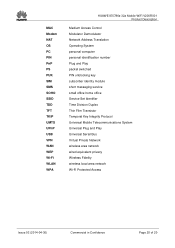Huawei E5786 Support Question
Find answers below for this question about Huawei E5786.Need a Huawei E5786 manual? We have 2 online manuals for this item!
Question posted by davidcol on June 1st, 2015
E5786 How Do I Get Wifi Extender
E5786 How do I get Wifi Extender on my screen, I have scrolled down but it is not there I have Device inf, 2D bar code Wifi band,WPS, data roaming and fast boot... No wifi extender? I have checked the management website but cannot find any way to enable it Please helpAlso where can I purchase the AF18 lead adapter referred to in the manual?
Current Answers
Answer #1: Posted by TechSupport101 on June 1st, 2015 10:51 PM
Hey - yes you can purchase the cable in question here - If you are not getting the "Wifi externer" option as per page 25 of the manual, then you will most likely be having a firmware issue.This you can either look up yourself or request it (the firmware bundle) directly from Huawei via their customer service center.
Related Huawei E5786 Manual Pages
Similar Questions
What Is Default Wifi Password
If you reset the pocket wifi what is the default wifi key
If you reset the pocket wifi what is the default wifi key
(Posted by nytsel123 8 months ago)
Wifi Extender
i tried to use huawei e5770s - 930 as wifi extender and failed to connect to my wireless router zte ...
i tried to use huawei e5770s - 930 as wifi extender and failed to connect to my wireless router zte ...
(Posted by mokbeldent 7 years ago)
Is It Possible To Add Frequency 2300
Is it possible to add frequency 2300 Huawei E5786-32A
Is it possible to add frequency 2300 Huawei E5786-32A
(Posted by extra45554 8 years ago)
Availability And Price Of E5786 In India
I am eagerly waiting for this product. Please tell about its price and launch date in India.
I am eagerly waiting for this product. Please tell about its price and launch date in India.
(Posted by koushikdey03 9 years ago)