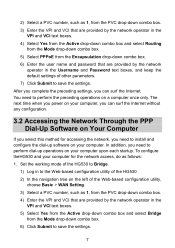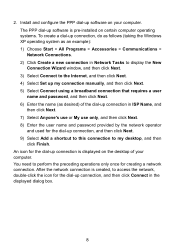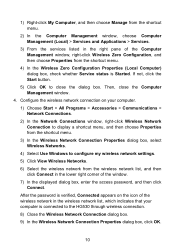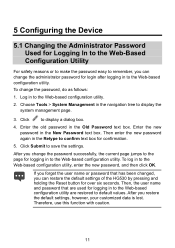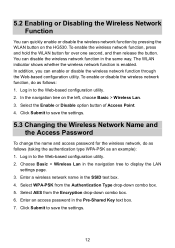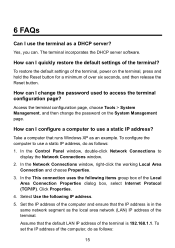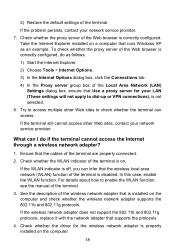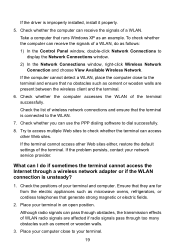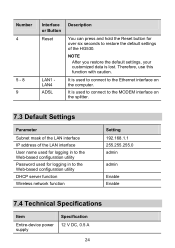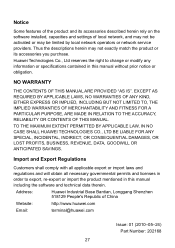Huawei HG530 Support and Manuals
Get Help and Manuals for this Huawei item

View All Support Options Below
Free Huawei HG530 manuals!
Problems with Huawei HG530?
Ask a Question
Free Huawei HG530 manuals!
Problems with Huawei HG530?
Ask a Question
Most Recent Huawei HG530 Questions
Single Band or Dual Band?
Is this model single band or dual band?
Is this model single band or dual band?
(Posted by mohamedabouzaid 2 years ago)
Update Fw
Dear sirI'd like update my HG530 modem ti last version, could you send me update file.ThanksB. Regar...
Dear sirI'd like update my HG530 modem ti last version, could you send me update file.ThanksB. Regar...
(Posted by Mdmilad 2 years ago)
Thanx Alot Sister I'm Having The Same Problem, I've Tried The Link But It
doesn't work, if some one have this firmware in some place help me please i'll be thankfull.
doesn't work, if some one have this firmware in some place help me please i'll be thankfull.
(Posted by mrcmb8 8 years ago)
Hg530 Homegateway Router Only Power Light Cann't Connet It How Can Repair?
(Posted by maguednassif 8 years ago)
Need Latest Firmware Huawei Hg530 Pleez
NEED latest firmware huawei hg530 PLEEZ
NEED latest firmware huawei hg530 PLEEZ
(Posted by driftsaidea020 9 years ago)
Huawei HG530 Videos
Popular Huawei HG530 Manual Pages
Huawei HG530 Reviews
We have not received any reviews for Huawei yet.