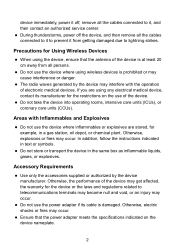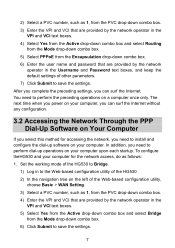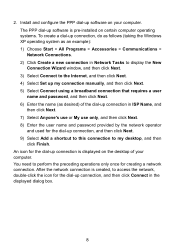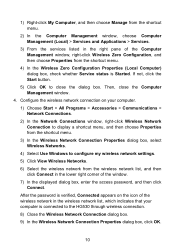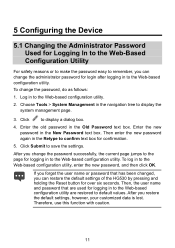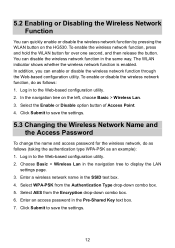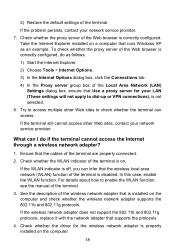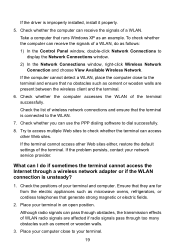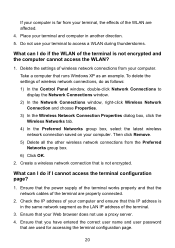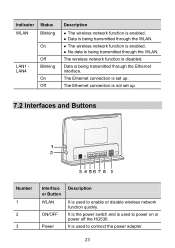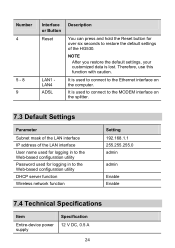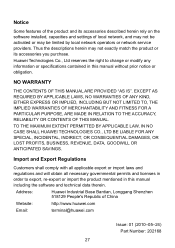Huawei HG530 Support Question
Find answers below for this question about Huawei HG530.Need a Huawei HG530 manual? We have 1 online manual for this item!
Question posted by driftsaidea020 on February 24th, 2015
Need Latest Firmware Huawei Hg530 Pleez
NEED latest firmware huawei hg530 PLEEZ
Current Answers
Answer #1: Posted by aureliamarygrace on February 24th, 2015 1:13 PM
The link below is the latest upgrade available for Huawei HG530 (2014-12-19)
HG530 V100R001C10B025 20141216_upgrade_main
HG530 V100R001C10B025 20141216_upgrade_main
For Quick Start and User Manual, please click this link:
http://consumer.huawei.com/en/search/index.htm?key...
Related Huawei HG530 Manual Pages
Similar Questions
Huawei Hg530 Modem
please help, how to configure ddns for huawei hg530 modem . I need it for my DVR. thank you
please help, how to configure ddns for huawei hg530 modem . I need it for my DVR. thank you
(Posted by nickeleftheriou 10 years ago)
Setting Hg530 For Xp Professional
steps to set up HG530 modem with xp professional please
steps to set up HG530 modem with xp professional please
(Posted by feraz2000 11 years ago)