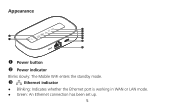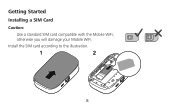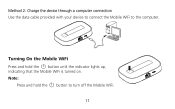Huawei E5151 Support Question
Find answers below for this question about Huawei E5151.Need a Huawei E5151 manual? We have 1 online manual for this item!
Question posted by Nathmahinder on January 16th, 2014
E5151 Power Adaptor
Can I use iPhone USB power adaptor to charge Huawei Mobile Wi Fi E5151
Current Answers
Related Huawei E5151 Manual Pages
Similar Questions
What Is Default Wifi Password
If you reset the pocket wifi what is the default wifi key
If you reset the pocket wifi what is the default wifi key
(Posted by nytsel123 8 months ago)
Can I Connect E5151 To A Ethernet Router?
Can e5151 huawei router be connected to another ethernet router, which is connected to two or more d...
Can e5151 huawei router be connected to another ethernet router, which is connected to two or more d...
(Posted by josesbezaleeldaniel 8 years ago)
Am Using Internet Through E5151 I Tried Internet Call My Device Not Supported Wh
why e5151 not support voice and video call
why e5151 not support voice and video call
(Posted by Anonymous-125560 10 years ago)
Is It Possible To Access Micorsd Memory In Huawei E560 Over Wifi Network? As Nas
I have inserted a microSD 32GB memory card into my mobile wi-fi device. Whiel I connect it to my com...
I have inserted a microSD 32GB memory card into my mobile wi-fi device. Whiel I connect it to my com...
(Posted by abcd48159 10 years ago)
How To Use Huawei E355 Dongle As A Mobile Wifi Router
Can I use the huawei e355 dongle as wifi hotspot without connecting it to a laptop? If YES......how...
Can I use the huawei e355 dongle as wifi hotspot without connecting it to a laptop? If YES......how...
(Posted by adityagandhi634 10 years ago)