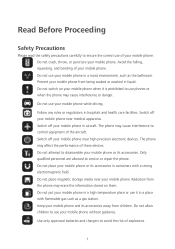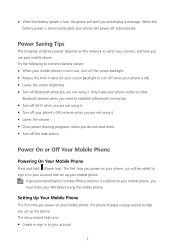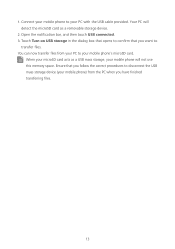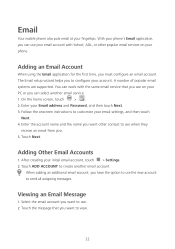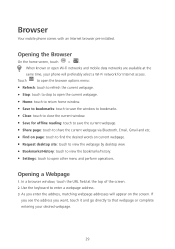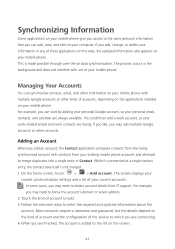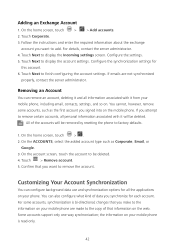Huawei Ascend Y600 Support Question
Find answers below for this question about Huawei Ascend Y600.Need a Huawei Ascend Y600 manual? We have 1 online manual for this item!
Question posted by vallysuliman on May 9th, 2015
My ? Is When You Do The Reset Its Going To Ask You To Follow Instuctions How Wil
my ?is when i do the reset its i will need to follow instruction so how wll i see my screen white
Current Answers
Related Huawei Ascend Y600 Manual Pages
Similar Questions
What Type Of Phone Do I Have?
I have a Consumer Cellular Huawei phone and would like to print a manual for it. Could you please te...
I have a Consumer Cellular Huawei phone and would like to print a manual for it. Could you please te...
(Posted by bruz 8 years ago)
Y600 Huawei How Long Do You Hold The Right Volume And Than The Left Send Key Bot
thanks 4 your answer bt just Need to know my screen is white and witch key is the send bottom left b...
thanks 4 your answer bt just Need to know my screen is white and witch key is the send bottom left b...
(Posted by vallysuliman 9 years ago)
How Do I Replace Lost Message Icon On My Mobile Phone G630
Message icon on my huawei g630 mobile phone lost yesterday 01-01-2015. I dont know what I preseed th...
Message icon on my huawei g630 mobile phone lost yesterday 01-01-2015. I dont know what I preseed th...
(Posted by tinukeowo 9 years ago)
How Can I Reset My Phone If I Cant Turn It On Or See The Screen
(Posted by Anonymous-134758 10 years ago)