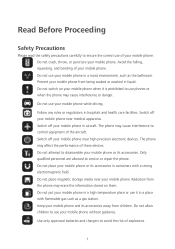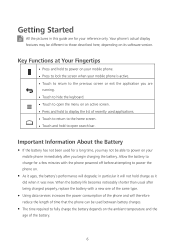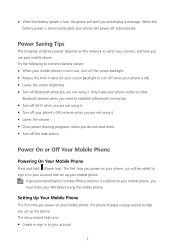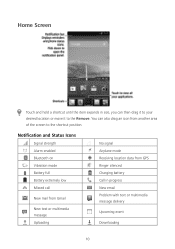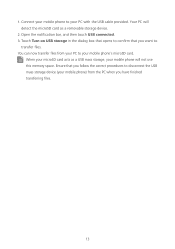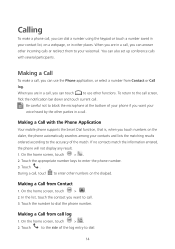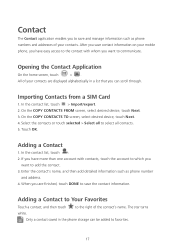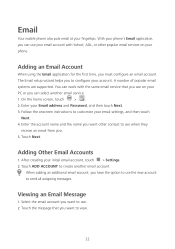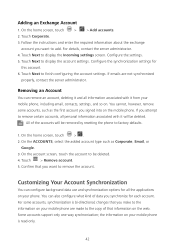Huawei Ascend Y600 Support Question
Find answers below for this question about Huawei Ascend Y600.Need a Huawei Ascend Y600 manual? We have 1 online manual for this item!
Question posted by kelshore on December 26th, 2014
I Have A Problem When Typing A Text.
I choose to use abc keyboard and not qwerty. Each time I try to type the letter I in a text ...the letter g/G comes up instead ?
Current Answers
Answer #1: Posted by TechSupport101 on December 26th, 2014 2:54 AM
Hi. Download any one of these three T9 keyboards here
http://www.geckoandfly.com/8529/smart-keyboard-pro-t9-keyboard-for-google-android/
then go to Settings > Language and Input and adjust from there...
Related Huawei Ascend Y600 Manual Pages
Similar Questions
Huawei Ascend Y600-u20 Stuck On Logo Screen, I Tried To Make Hard Reset But Fail
Huawei Ascend Y600-U20 stuck on Logo Screen, i tried to make hard reset but failed.
Huawei Ascend Y600-U20 stuck on Logo Screen, i tried to make hard reset but failed.
(Posted by gokulk364 9 years ago)
Huawei Ascend Y600-u20 Stuck On Logo Screen
Huawei Ascend Y600-U20 stuck on Logo Screen, i tried to make hard reset but failed.
Huawei Ascend Y600-U20 stuck on Logo Screen, i tried to make hard reset but failed.
(Posted by diwan 9 years ago)
How Do I Replace Lost Message Icon On My Mobile Phone G630
Message icon on my huawei g630 mobile phone lost yesterday 01-01-2015. I dont know what I preseed th...
Message icon on my huawei g630 mobile phone lost yesterday 01-01-2015. I dont know what I preseed th...
(Posted by tinukeowo 9 years ago)
Cant Download Photos From Txt Messages Huawei Ascend Y600 Phone
(Posted by melina66 9 years ago)