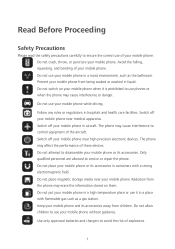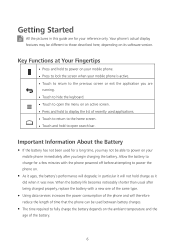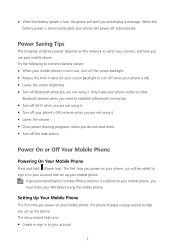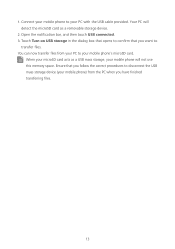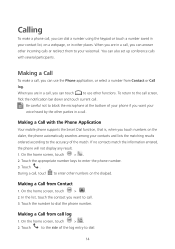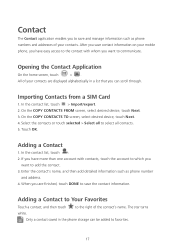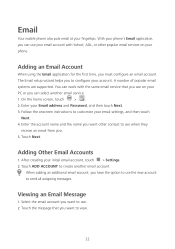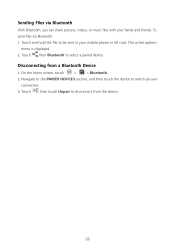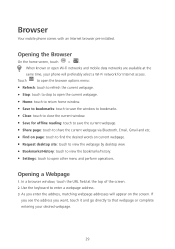Huawei Ascend Y600 Support Question
Find answers below for this question about Huawei Ascend Y600.Need a Huawei Ascend Y600 manual? We have 1 online manual for this item!
Question posted by damianomacera on December 29th, 2016
Manual for Huawei Ascend Y600-20u.
I asked where I Being able to find and download the User Manual in Italian Smartphone Huawei Ascend Y600-20U. I Riposto State with a link from the What should be possible to Download the Required Manual but, by clicking on "Download Manual", you have many links for downloading and installation of various programs for converting a file Among the many formats .but, the Manual Required, NO TRACE. What can I purchased smartphone and I have the possibility to find online the Relative User Manual? The HUAWEI is this policy? I'll keep account when I will have to purchase another device Possible .....
Current Answers
Answer #1: Posted by Troubleshooter101 on December 29th, 2016 6:53 AM
I searched whole web but i cannot find anything relevant to this and no italian manual available
here is a link for english user manual
https://www.manualslib.com/manual/904089/Huawei-Ascend-Y600.html?page=2#manual
Thanks
Please respond to my effort to provide you with the best possible solution by using the "Acceptable Solution" and/or the "Helpful" buttons when the answer has proven to be helpful. Please feel free to submit further info for your question, if a solution was not provided. I appreciate the opportunity to serve you!
Troublshooter101
Related Huawei Ascend Y600 Manual Pages
Similar Questions
Huawei Ascend Y600-u20 Stuck On Logo Screen
Huawei Ascend Y600-U20 stuck on Logo Screen, i tried to make hard reset but failed.
Huawei Ascend Y600-U20 stuck on Logo Screen, i tried to make hard reset but failed.
(Posted by diwan 9 years ago)
How Do I Replace Lost Message Icon On My Mobile Phone G630
Message icon on my huawei g630 mobile phone lost yesterday 01-01-2015. I dont know what I preseed th...
Message icon on my huawei g630 mobile phone lost yesterday 01-01-2015. I dont know what I preseed th...
(Posted by tinukeowo 9 years ago)
Is The Huawei Ascend Y600 U151 A Dual Sim Phone?
I obtained this phone on the understanding that it is a dual sim phone but I cannot work out how/whe...
I obtained this phone on the understanding that it is a dual sim phone but I cannot work out how/whe...
(Posted by marnik 9 years ago)
Cant Download Photos From Txt Messages Huawei Ascend Y600 Phone
(Posted by melina66 9 years ago)
How Can I Stop Videos From Freezing Up On My Hauwei Ascend H866c Mobile Phone?
(Posted by billslater50 11 years ago)