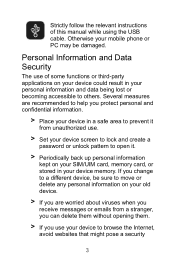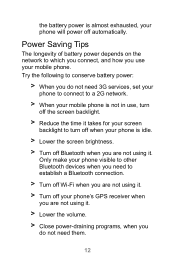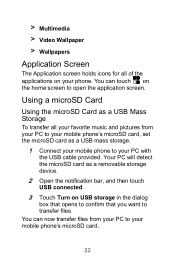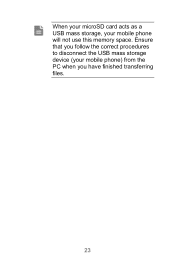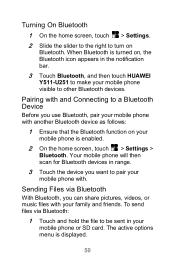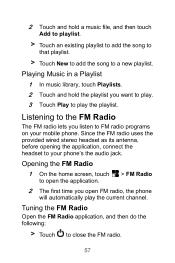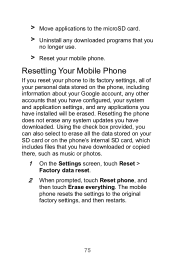Huawei Ascend Y511 Support Question
Find answers below for this question about Huawei Ascend Y511.Need a Huawei Ascend Y511 manual? We have 1 online manual for this item!
Question posted by saidulchem on June 1st, 2014
Cannot Receive File Via Bluetooth Using Huawei Ascend Y511
Can send file via bluetooth but cannot receive using phone Huawie ascend Y511. it shown a notification that "File cannot creates". then shown the massage "the file not received from X device. Please suggest a solution
Current Answers
Related Huawei Ascend Y511 Manual Pages
Similar Questions
I Want To Change My Os From Chinese Language To English (of Huawei Y511-u00)?
I have tried to wipe data in recovery mode but i cant read anything cause i dont know where to go. I...
I have tried to wipe data in recovery mode but i cant read anything cause i dont know where to go. I...
(Posted by renendunga1992 8 years ago)
How Do I Replace Lost Message Icon On My Mobile Phone G630
Message icon on my huawei g630 mobile phone lost yesterday 01-01-2015. I dont know what I preseed th...
Message icon on my huawei g630 mobile phone lost yesterday 01-01-2015. I dont know what I preseed th...
(Posted by tinukeowo 9 years ago)
How To Reboot Huawei Ascend Y511 That Appears Chinese Language?
I can not reboot my huawei y511 because it is chinese ,i cant understand.my phone freeze and always ...
I can not reboot my huawei y511 because it is chinese ,i cant understand.my phone freeze and always ...
(Posted by mhalouroma 9 years ago)
Incoming Calls Ascend Y511
My phone will not revive incoming calls goes straight to voice mail
My phone will not revive incoming calls goes straight to voice mail
(Posted by noelenefrance 9 years ago)
Voice Activation On Ascend G510 Mobile Phone
How do I set up voice activation on this mobile?
How do I set up voice activation on this mobile?
(Posted by Anonymous-129145 10 years ago)