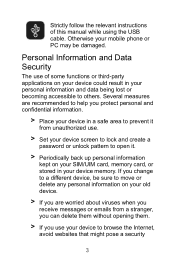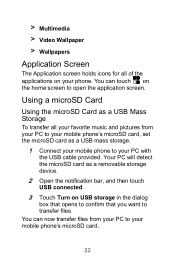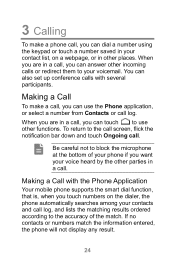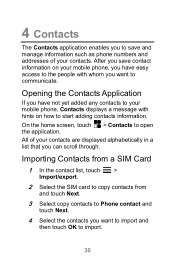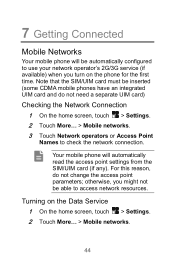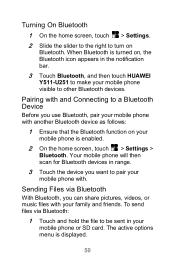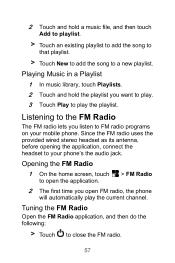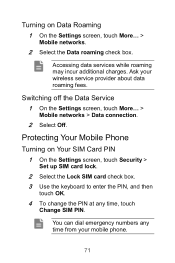Huawei Ascend Y511 Support Question
Find answers below for this question about Huawei Ascend Y511.Need a Huawei Ascend Y511 manual? We have 1 online manual for this item!
Question posted by renendunga1992 on January 30th, 2016
I Want To Change My Os From Chinese Language To English (of Huawei Y511-u00)?
I have tried to wipe data in recovery mode but i cant read anything cause i dont know where to go. I want to change language from chinese to english, any help? i flashed new ROM two days ago.
Current Answers
Answer #1: Posted by TommyKervz on January 31st, 2016 2:07 AM
Please follow the instructions on the link below.
http://www.hardreset.info/devices/huawei/huawei-ascend-y511/
Related Huawei Ascend Y511 Manual Pages
Similar Questions
How To Reboot Huawei Ascend Y511 That Appears Chinese Language?
I can not reboot my huawei y511 because it is chinese ,i cant understand.my phone freeze and always ...
I can not reboot my huawei y511 because it is chinese ,i cant understand.my phone freeze and always ...
(Posted by mhalouroma 9 years ago)
How Do I Change Chinese To English Language On My Y511 T00
(Posted by alibiasha1 9 years ago)
Changing Language From Chinese To English
I dont speak nor read chinese but my phone (Y511) icons appear in chinese. how do I change it. Note:...
I dont speak nor read chinese but my phone (Y511) icons appear in chinese. how do I change it. Note:...
(Posted by franksamwel01 9 years ago)
I Have A Problem, Three Days Ago I Uninstalled My Whatsapp Application. Am Now T
(Posted by munenestephen491 10 years ago)
My Phone Worked A Few Days Ago And Now It Says Service Is Blocked. What Do I Do.
(Posted by Tammytiner 11 years ago)