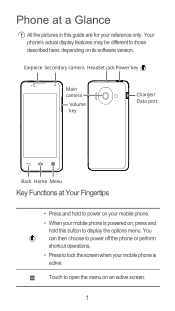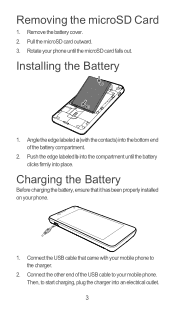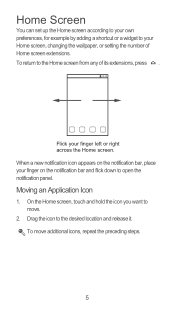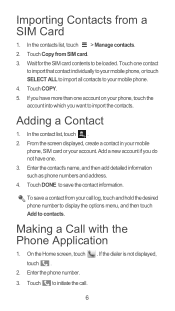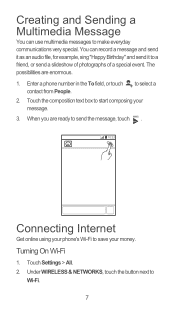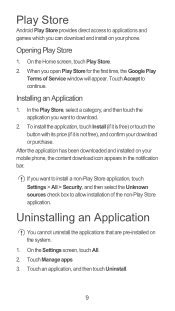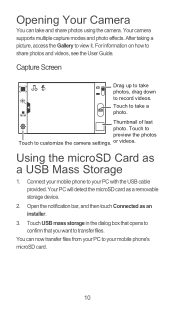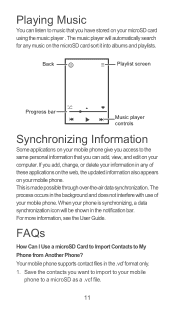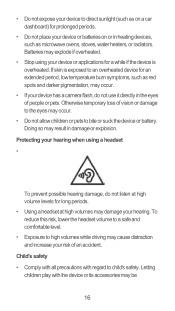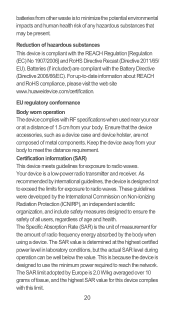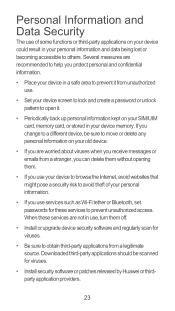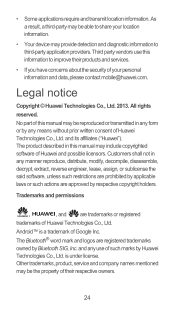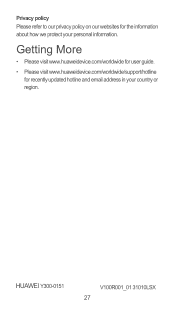Huawei Ascend Y300 Support Question
Find answers below for this question about Huawei Ascend Y300.Need a Huawei Ascend Y300 manual? We have 1 online manual for this item!
Question posted by adelinatache on November 3rd, 2013
Problems With Hearing Me From The Receiver Of The Call
i just bought a huawei ascend y300 a few days ago and i face a nasty problem. when someone calls me or i call the person after a few minutes : 3, 9 , 10 the person stops hearing while i still can hear the person. it really happened with more then 5 of my friends and i can tell you for sure it is not my signal in the house or anything like this. please help
Current Answers
Related Huawei Ascend Y300 Manual Pages
Similar Questions
How Do I Replace Lost Message Icon On My Mobile Phone G630
Message icon on my huawei g630 mobile phone lost yesterday 01-01-2015. I dont know what I preseed th...
Message icon on my huawei g630 mobile phone lost yesterday 01-01-2015. I dont know what I preseed th...
(Posted by tinukeowo 9 years ago)
How Do I Set Up Voice Mail For Huawei Y300 Ascend
I dont know how to set up voice mail for my mobile huawei ascend Y300 as people leave me voicemails ...
I dont know how to set up voice mail for my mobile huawei ascend Y300 as people leave me voicemails ...
(Posted by julieconstantinou1 9 years ago)
Phone Is Black And White.
So I dropped my phone earlier and now,then later when I turned my phone on the screen was just black...
So I dropped my phone earlier and now,then later when I turned my phone on the screen was just black...
(Posted by alexis1100327493 9 years ago)
Restore Metro Pcs Huawei Valiant To Original Factory Settings ..
I disabled alot of my original phone factory appson my metro pcs Huawei valiant model # Y301A1 in th...
I disabled alot of my original phone factory appson my metro pcs Huawei valiant model # Y301A1 in th...
(Posted by jackxyz 9 years ago)
How Can I Stop Videos From Freezing Up On My Hauwei Ascend H866c Mobile Phone?
(Posted by billslater50 11 years ago)