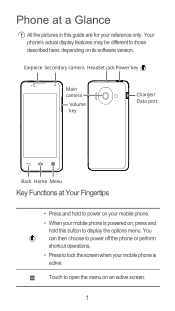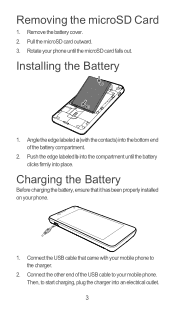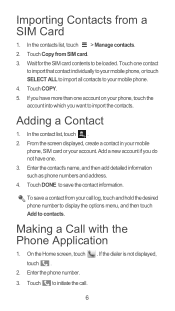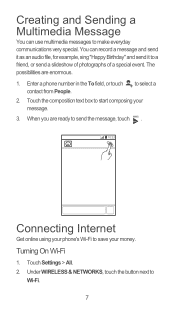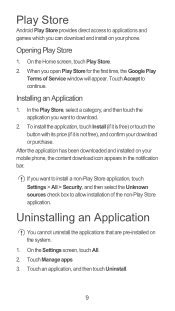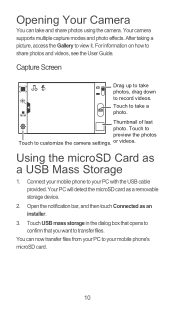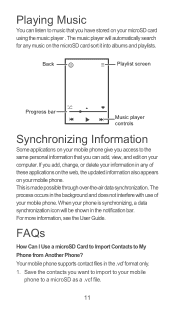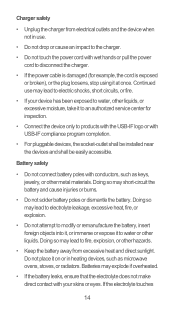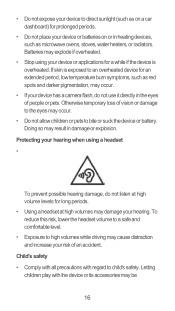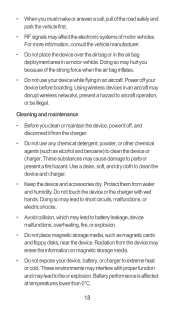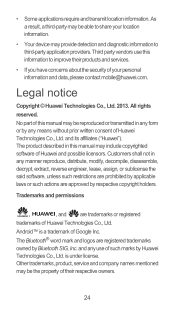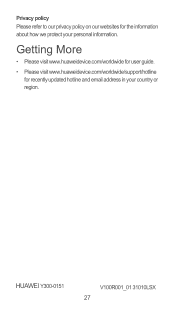Huawei Ascend Y300 Support Question
Find answers below for this question about Huawei Ascend Y300.Need a Huawei Ascend Y300 manual? We have 1 online manual for this item!
Question posted by cbyrne124 on March 21st, 2014
Photo Recovery
Current Answers
Answer #1: Posted by BusterDoogen on March 21st, 2014 5:19 PM
I hope this is helpful to you!
Please respond to my effort to provide you with the best possible solution by using the "Acceptable Solution" and/or the "Helpful" buttons when the answer has proven to be helpful. Please feel free to submit further info for your question, if a solution was not provided. I appreciate the opportunity to serve you.
Related Huawei Ascend Y300 Manual Pages
Similar Questions
Message icon on my huawei g630 mobile phone lost yesterday 01-01-2015. I dont know what I preseed th...
I dont know how to set up voice mail for my mobile huawei ascend Y300 as people leave me voicemails ...
When trying to add my Y300 to my PC wirelessly I get the following message: "enter the WPS PIN for y...
I disabled alot of my original phone factory appson my metro pcs Huawei valiant model # Y301A1 in th...
How do I set up voice activation on this mobile?