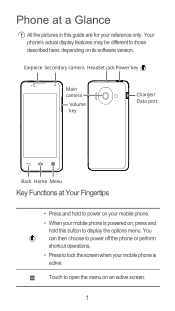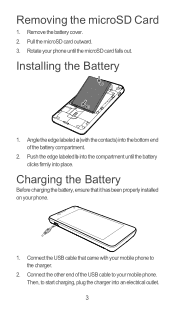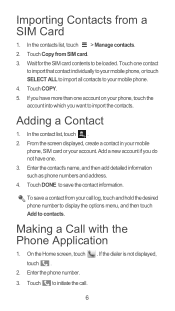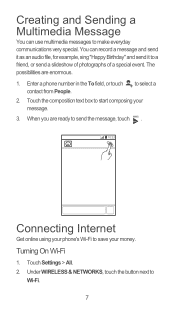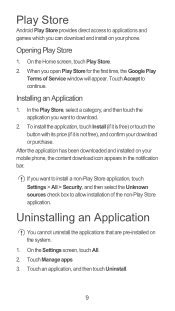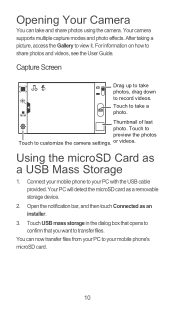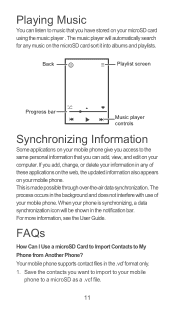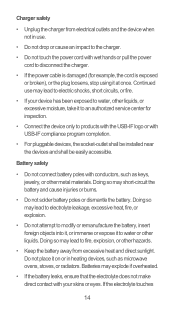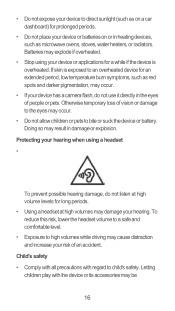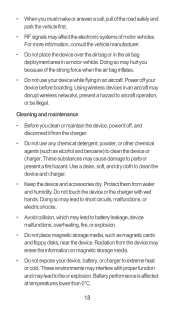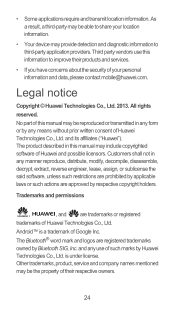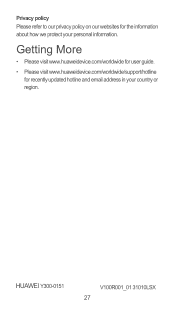Huawei Ascend Y300 Support Question
Find answers below for this question about Huawei Ascend Y300.Need a Huawei Ascend Y300 manual? We have 1 online manual for this item!
Question posted by maggiemcsorley on February 8th, 2015
Charging Or Connection Problem
Phone now won't turn on at all- Was not charging up properly for few weeks- have tried other chargers & not the charger. Battery level decreased while charging. Bought from Carphone Warehouse December 2013. Went back and NOT a problem with the battery. Now completely unusable. Advice please
Current Answers
Answer #1: Posted by Brainerd on February 8th, 2015 2:55 PM
Hi, i had a similar experience with a Huawei device as well. This mean the is a problem with hardware. The charging point needs to be replaced. If it is still under warantee please take it back. Or take it to a repair shop.
I hope this helps you!
Please press accept to reward my effort or post again with more details if not satisfied.
Regards, Brainerd
Answer #2: Posted by Brainerd on February 8th, 2015 2:55 PM
Hi, i had a similar experience with a Huawei device as well. This mean the is a problem with hardware. The charging point needs to be replaced. If it is still under warantee please take it back. Or take it to a repair shop.
I hope this helps you!
Please press accept to reward my effort or post again with more details if not satisfied.
Regards, Brainerd
Related Huawei Ascend Y300 Manual Pages
Similar Questions
Hotmail Connection Problem
After I read 3 or 4 emails on my Huawei Vision 2, then I get a yellow banner saying "connection prob...
After I read 3 or 4 emails on my Huawei Vision 2, then I get a yellow banner saying "connection prob...
(Posted by ristberg 9 years ago)
How Do I Set Up Voice Mail For Huawei Y300 Ascend
I dont know how to set up voice mail for my mobile huawei ascend Y300 as people leave me voicemails ...
I dont know how to set up voice mail for my mobile huawei ascend Y300 as people leave me voicemails ...
(Posted by julieconstantinou1 9 years ago)
Restore Metro Pcs Huawei Valiant To Original Factory Settings ..
I disabled alot of my original phone factory appson my metro pcs Huawei valiant model # Y301A1 in th...
I disabled alot of my original phone factory appson my metro pcs Huawei valiant model # Y301A1 in th...
(Posted by jackxyz 9 years ago)
Network Connection Problems
How do i connect to the cell c network fon my Y220. I purchased the phone on MTN prepaid option have...
How do i connect to the cell c network fon my Y220. I purchased the phone on MTN prepaid option have...
(Posted by jbjerlaine 10 years ago)
Phone Will Not Turn On
my y300 will not turn on.its battery is holding a charge but the phone will not turn on.....it will ...
my y300 will not turn on.its battery is holding a charge but the phone will not turn on.....it will ...
(Posted by squirrel250 10 years ago)