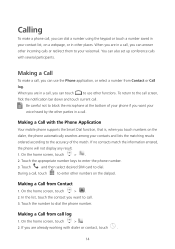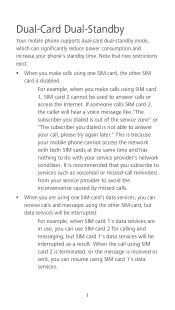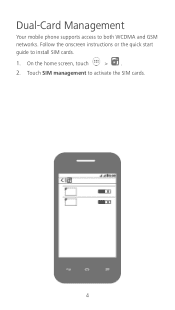Huawei Ascend Y221 Support Question
Find answers below for this question about Huawei Ascend Y221.Need a Huawei Ascend Y221 manual? We have 2 online manuals for this item!
Question posted by Jwiantcsprings1 on April 30th, 2017
Battery/power Or Start-up Issues
screen won't turn on unless I pull the battery out while it's plugged and it'll show the name screen but as soon as I pull power plug the screen goes off and when I hit the power button it flashes please help
Current Answers
Answer #1: Posted by techyagent on May 1st, 2017 4:50 AM
1) download the firmware by below link
http://consumer.huawei.com/en/mobile-pho...
2) Copy it to SD card and rename the folder to DLOAD
3) Boot to recovery mode : Vol down + power
4) Update the firmware
Note : data will be lost
Thanks
Techygirl
Related Huawei Ascend Y221 Manual Pages
Similar Questions
Transferring Pictures?
I am wondering how I can transfer pictures from my Huawei phone to my desktop computer. I've tried t...
I am wondering how I can transfer pictures from my Huawei phone to my desktop computer. I've tried t...
(Posted by swampmamma1 7 years ago)
What Option In 'factory Kit Test' Should I Select To Restart My Phone?
(Posted by jranga07 8 years ago)
How Do I Replace Lost Message Icon On My Mobile Phone G630
Message icon on my huawei g630 mobile phone lost yesterday 01-01-2015. I dont know what I preseed th...
Message icon on my huawei g630 mobile phone lost yesterday 01-01-2015. I dont know what I preseed th...
(Posted by tinukeowo 9 years ago)
Power Button Broke
On my huawei metropcs phone the power button broke is theory a different way to turn it on ?
On my huawei metropcs phone the power button broke is theory a different way to turn it on ?
(Posted by Anonymous-118003 10 years ago)
Is It Possible To End A Phone Call By Using The Power Button.
Is there a setting that allows me to end a phone call with the power button instead of the END butto...
Is there a setting that allows me to end a phone call with the power button instead of the END butto...
(Posted by marion35124 11 years ago)