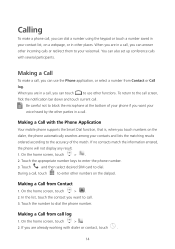Huawei Ascend Y221 Support Question
Find answers below for this question about Huawei Ascend Y221.Need a Huawei Ascend Y221 manual? We have 2 online manuals for this item!
Question posted by jranga07 on April 3rd, 2016
What Option In 'factory Kit Test' Should I Select To Restart My Phone?
The person who posted this question about this Huawei product did not include a detailed explanation. Please use the "Request More Information" button to the right if more details would help you to answer this question.
Current Answers
Answer #1: Posted by Brainerd on April 4th, 2016 5:07 AM
Hi, to perform a factory reset please follow the simple steps given here:
http://www.hardreset.info/devices/huawei/huawei-ascend-y221/
I hope this helps you!
Please press accept to reward my effort or post again with more details if not satisfied.
Regards, Brainerd
Related Huawei Ascend Y221 Manual Pages
Similar Questions
Battery/power Or Start-up Issues
screen won't turn on unless I pull the battery out while it's plugged and it'll show the name screen...
screen won't turn on unless I pull the battery out while it's plugged and it'll show the name screen...
(Posted by Jwiantcsprings1 7 years ago)
Transferring Pictures?
I am wondering how I can transfer pictures from my Huawei phone to my desktop computer. I've tried t...
I am wondering how I can transfer pictures from my Huawei phone to my desktop computer. I've tried t...
(Posted by swampmamma1 7 years ago)
How To Switch Call Waiting On The Huawei Phone Ascend Y
(Posted by dext417Tu 10 years ago)
How Can I Download A Printable Manual For Cricket Phone Ascend M865
(Posted by la23785555 11 years ago)