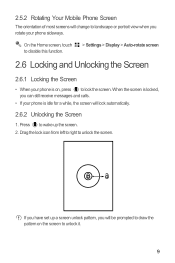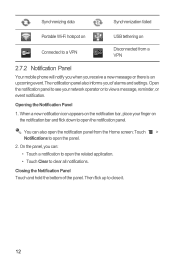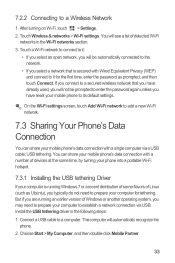Huawei Ascend Y 200 Support Question
Find answers below for this question about Huawei Ascend Y 200.Need a Huawei Ascend Y 200 manual? We have 1 online manual for this item!
Question posted by RefiloeM on June 24th, 2014
I Cannot Connect To Wireless Networks On My Huawei Y220, It Gets Disabled.
When connecting to wifi networks it scans networks, finds my network and then gets disabled. It happens to both protected even when passwords are correct and also to unprotected networks.
Current Answers
Answer #1: Posted by TechSupport101 on June 24th, 2014 8:30 AM
Hi. Back Up your data and then proceed to hard reset the device and see if there will not be improvements. You may want to enable Wifi hotspot from a friend's Android device, then tether on it a see if you get the same behavour, prio to the hard reset.
Related Huawei Ascend Y 200 Manual Pages
Similar Questions
How Do I Replace Lost Message Icon On My Mobile Phone G630
Message icon on my huawei g630 mobile phone lost yesterday 01-01-2015. I dont know what I preseed th...
Message icon on my huawei g630 mobile phone lost yesterday 01-01-2015. I dont know what I preseed th...
(Posted by tinukeowo 9 years ago)
Network Connection Problems
How do i connect to the cell c network fon my Y220. I purchased the phone on MTN prepaid option have...
How do i connect to the cell c network fon my Y220. I purchased the phone on MTN prepaid option have...
(Posted by jbjerlaine 10 years ago)
Phone Not Start
Dear sir, My huawei ascend y200 mobile is not starting. just logo of huawei is coming again and aga...
Dear sir, My huawei ascend y200 mobile is not starting. just logo of huawei is coming again and aga...
(Posted by misbaglb 11 years ago)
Hanged Phone
my hauwei ascend y200 is not working and its currently off, i have tried to open it but its not work...
my hauwei ascend y200 is not working and its currently off, i have tried to open it but its not work...
(Posted by dreamgirl2 11 years ago)