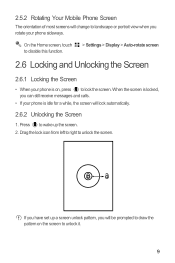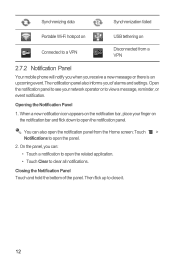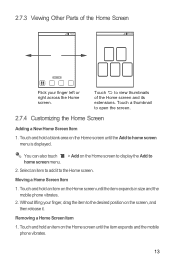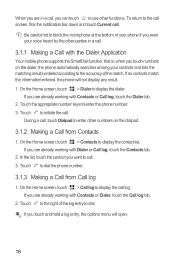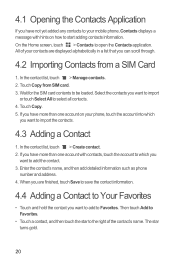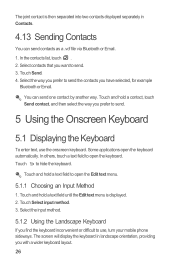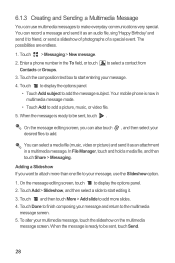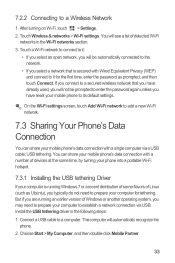Huawei Ascend Y 200 Support Question
Find answers below for this question about Huawei Ascend Y 200.Need a Huawei Ascend Y 200 manual? We have 1 online manual for this item!
Question posted by ndlelanokukhanyafaith on July 9th, 2014
Screen Frozen
My Huawei Y220 fell down in the morning it switches on but i cant answer my calls nore open it, cant draw my patten code wont show RED FOR WRONG PATTERN NORE SHOW GREEN TO OPEN.
Current Answers
Answer #1: Posted by TechSupport101 on July 9th, 2014 4:04 AM
Hi. Try and hard reset it as per the instructions here. Unfortunately, it may be having a physical damage requiring service or part replacement.
Related Huawei Ascend Y 200 Manual Pages
Similar Questions
How Do I Replace Lost Message Icon On My Mobile Phone G630
Message icon on my huawei g630 mobile phone lost yesterday 01-01-2015. I dont know what I preseed th...
Message icon on my huawei g630 mobile phone lost yesterday 01-01-2015. I dont know what I preseed th...
(Posted by tinukeowo 9 years ago)
How To Change Font Size Huawei Ascend Y200
How to change font size huawei ascend y 200
How to change font size huawei ascend y 200
(Posted by godchaser 10 years ago)
My Huawei Ascend Y200 Can Not Start
My huawei ascend y200 ends up showing me the huawei startup logo but doesn't get me through my home ...
My huawei ascend y200 ends up showing me the huawei startup logo but doesn't get me through my home ...
(Posted by lengiyau 10 years ago)
Huawei Ascend Y200 Problem :/
Can somebody help me, subway surfers not working,help please
Can somebody help me, subway surfers not working,help please
(Posted by adrianjurinec7 10 years ago)