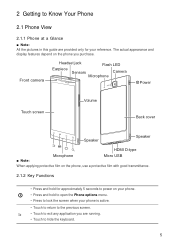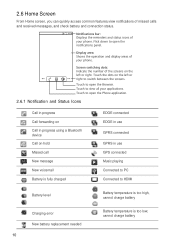Huawei Ascend X Support Question
Find answers below for this question about Huawei Ascend X.Need a Huawei Ascend X manual? We have 1 online manual for this item!
Question posted by dennisnaluz on July 30th, 2013
Why Does Temple Run 2 Cannot Run Nicely
The person who posted this question about this Huawei product did not include a detailed explanation. Please use the "Request More Information" button to the right if more details would help you to answer this question.
Current Answers
Answer #1: Posted by bengirlxD on July 30th, 2013 9:12 AM
Temple Run 2 is a bit more graphics heavy than the original temple run. If your phone has an older processor than current gen phones, it may be the problem. You will need either a dual core or quad core processor for this game to run smoothly.
Feel free to resubmit the question if you didn't find it useful.
Related Huawei Ascend X Manual Pages
Similar Questions
How Do I Replace Lost Message Icon On My Mobile Phone G630
Message icon on my huawei g630 mobile phone lost yesterday 01-01-2015. I dont know what I preseed th...
Message icon on my huawei g630 mobile phone lost yesterday 01-01-2015. I dont know what I preseed th...
(Posted by tinukeowo 9 years ago)
Huawei W1 Phone...it Is Activated And Has Only A Few Places In My Town It Will A
the phone works for about ten minutes and then says emergency calls only and won't let me text. it h...
the phone works for about ten minutes and then says emergency calls only and won't let me text. it h...
(Posted by barbiebice1 10 years ago)
Temple Run
My favorite game, temple run, wont work on my US cellular Huawei phone, how do I fix it?
My favorite game, temple run, wont work on my US cellular Huawei phone, how do I fix it?
(Posted by kittygirl123 11 years ago)
How Do I Save Contacts To My Sim Card Instead Of My Phone?
(Posted by jrkautz81 11 years ago)
Phone Was Purchased 03-17-2012. Is Battery Covered By Manufactors Warrenty?
(Posted by gertybethbc 12 years ago)