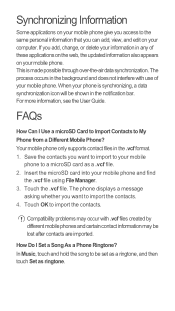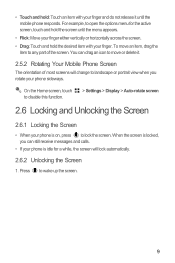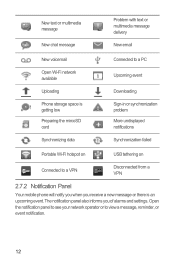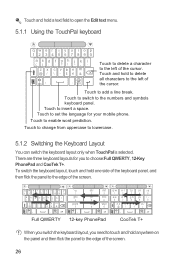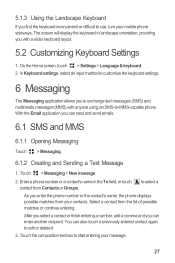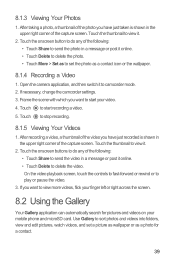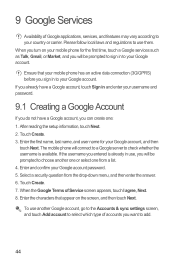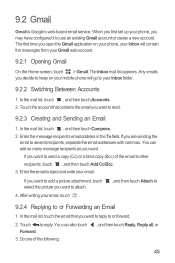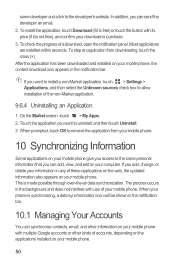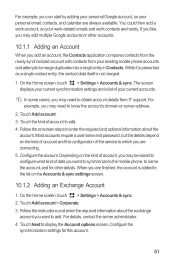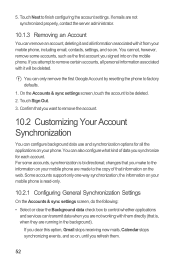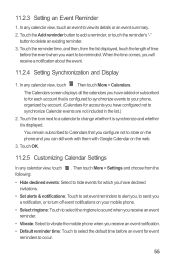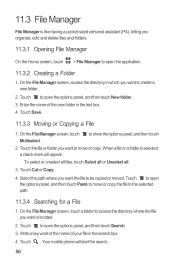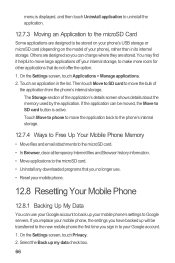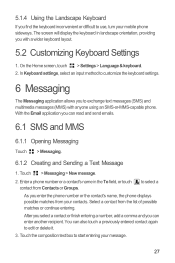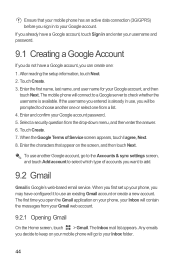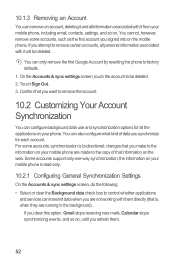Huawei Ascend G300 Support Question
Find answers below for this question about Huawei Ascend G300.Need a Huawei Ascend G300 manual? We have 3 online manuals for this item!
Question posted by robyn8289 on May 19th, 2013
Deleting Emails
When I delete a email on my Huawei IDEOS x3 phone for my gmail account it not only deletes it from my phone but also I can no longer access it on line throuhg google. This does not happen when I delete emails from my other email address. What am I doning wrong
Thanks Robyn
Current Answers
Answer #1: Posted by freginold on May 20th, 2013 3:03 PM
Hi, there is a setting either on your phone or in your Gmail account that determines what happens to emails that you delete on your mobile device. You can set this option to either delete them from your email account altogether or to only delete them from your phone.
Related Huawei Ascend G300 Manual Pages
Similar Questions
How Do I Replace Lost Message Icon On My Mobile Phone G630
Message icon on my huawei g630 mobile phone lost yesterday 01-01-2015. I dont know what I preseed th...
Message icon on my huawei g630 mobile phone lost yesterday 01-01-2015. I dont know what I preseed th...
(Posted by tinukeowo 9 years ago)
Reset Problem
I'm using Huawei Y511-U00 mobile phone.And I tried to reset my phone but it shows me this kind of me...
I'm using Huawei Y511-U00 mobile phone.And I tried to reset my phone but it shows me this kind of me...
(Posted by anleybelay 9 years ago)
Since Upgrading To 4.03 On My G300 I Can No Longer Access G3 Network.
(Posted by ajo546 10 years ago)
Email Addresses
Why doesn't my H]phone recognise yahoo and hotmail email addresses I try to add?
Why doesn't my H]phone recognise yahoo and hotmail email addresses I try to add?
(Posted by mark2hutch 11 years ago)