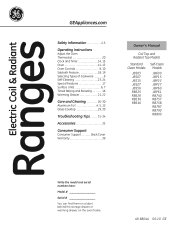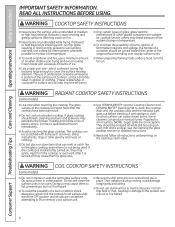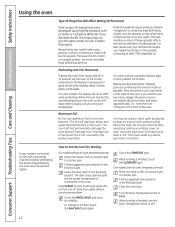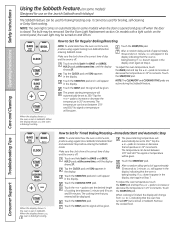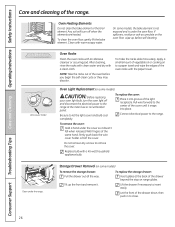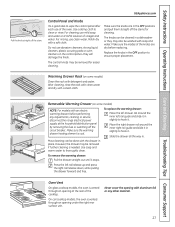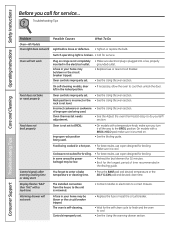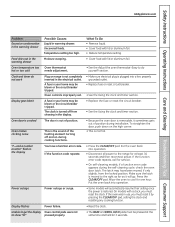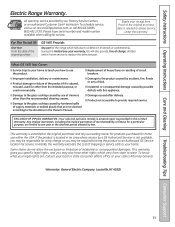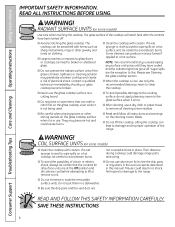Hotpoint RB525DPWH Support Question
Find answers below for this question about Hotpoint RB525DPWH - Standard Clean Electric Range.Need a Hotpoint RB525DPWH manual? We have 3 online manuals for this item!
Question posted by diggad1 on May 24th, 2011
A Lack Of Heat Funtion In My Oven
I've checked the power source, the wiring, the connections, and the oven coil itself. What would cause my pre-heating & heating for Bake to begin and then stop?
Current Answers
Related Hotpoint RB525DPWH Manual Pages
Similar Questions
Gas Oven And Broiler Heat Up And Stop After 10 Minutes Then Restarts Cycle.
The oven and broiler on my Hotpoint gas range, Model appear to heat up and work properly for aproxi...
The oven and broiler on my Hotpoint gas range, Model appear to heat up and work properly for aproxi...
(Posted by kjb109 9 years ago)
Hotpoint Electric Range Problems
my hotpoint electric range burners and oven quit working, the clock and light still work...could thi...
my hotpoint electric range burners and oven quit working, the clock and light still work...could thi...
(Posted by karenc99us 10 years ago)
I Just Received On 10/5/11 A Hotpoint General Electric Range
Model # RA720 K4WH; Serial # RV139130R Played with the oven for 3 days-changed the Oven 'knob' all t...
Model # RA720 K4WH; Serial # RV139130R Played with the oven for 3 days-changed the Oven 'knob' all t...
(Posted by jah81744 12 years ago)
What Does Message Er 01 Mean
My Hotpoint model SD97E oven displays message ER01. What does it mean
My Hotpoint model SD97E oven displays message ER01. What does it mean
(Posted by seastman 12 years ago)
Hotpoint Oven Problem
In changing the oven bulb in the electric hotpoint stove there was a short. Turned the 240 power off...
In changing the oven bulb in the electric hotpoint stove there was a short. Turned the 240 power off...
(Posted by jccollard 14 years ago)