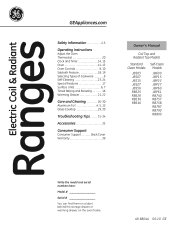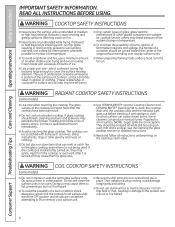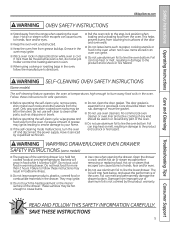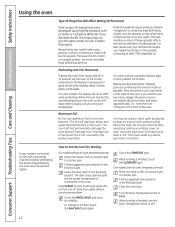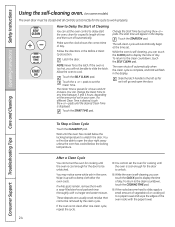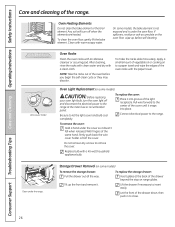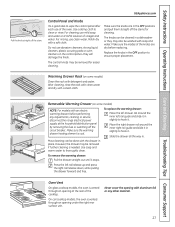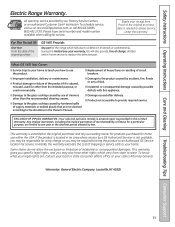Hotpoint RB525DPWH Support Question
Find answers below for this question about Hotpoint RB525DPWH - Standard Clean Electric Range.Need a Hotpoint RB525DPWH manual? We have 3 online manuals for this item!
Question posted by seastman on June 13th, 2011
What Does Message Er 01 Mean
My Hotpoint model SD97E oven displays message ER01. What does it mean
Current Answers
Related Hotpoint RB525DPWH Manual Pages
Similar Questions
Unlock Door Message
hello, the stove is saying "unlock door" after doing self clean even though the door is open. I've t...
hello, the stove is saying "unlock door" after doing self clean even though the door is open. I've t...
(Posted by Merediithjane21 1 year ago)
Pushbotton Automatic Hotpoint Electric Range
I just bought my hotpoint stove and I wanted to know how old it is.
I just bought my hotpoint stove and I wanted to know how old it is.
(Posted by araupp01 10 years ago)
Hotpoint Electric Range Problems
my hotpoint electric range burners and oven quit working, the clock and light still work...could thi...
my hotpoint electric range burners and oven quit working, the clock and light still work...could thi...
(Posted by karenc99us 10 years ago)
What Year Was The Hotpoint Model Rb525 Electric Range Made
(Posted by dexlatulas567 11 years ago)
I Just Received On 10/5/11 A Hotpoint General Electric Range
Model # RA720 K4WH; Serial # RV139130R Played with the oven for 3 days-changed the Oven 'knob' all t...
Model # RA720 K4WH; Serial # RV139130R Played with the oven for 3 days-changed the Oven 'knob' all t...
(Posted by jah81744 12 years ago)