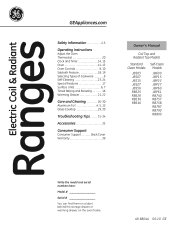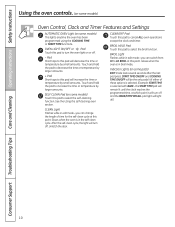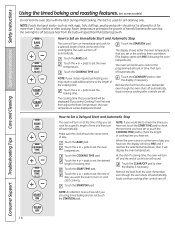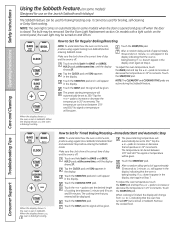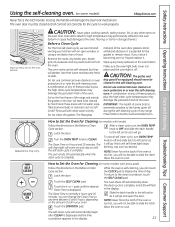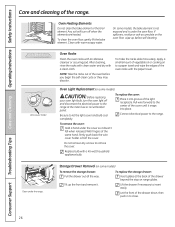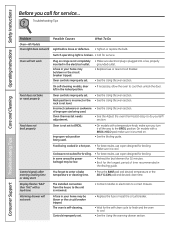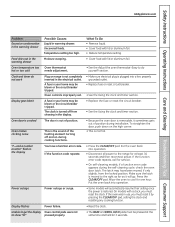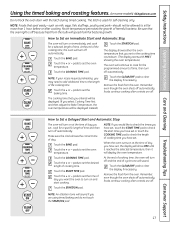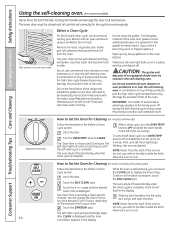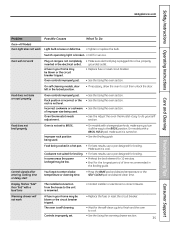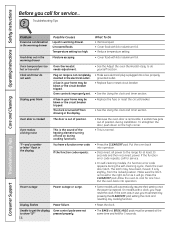Hotpoint RB525DPWH Support Question
Find answers below for this question about Hotpoint RB525DPWH - Standard Clean Electric Range.Need a Hotpoint RB525DPWH manual? We have 3 online manuals for this item!
Question posted by jccollard on April 6th, 2010
Hotpoint Oven Problem
In changing the oven bulb in the electric hotpoint stove there was a short. Turned the 240 power off and then completed the oven light replacement. Turned power on, te top burners work but there is no control power for the oven? What are the possible problems?
Current Answers
Related Hotpoint RB525DPWH Manual Pages
Similar Questions
Hotpoint Electric Stove Model #r B525 5 1wh Wont Turn On
I Was Shampooing My Carpet And The Electricty Went Out Due To Having The Air Conditioner And Shampoo...
I Was Shampooing My Carpet And The Electricty Went Out Due To Having The Air Conditioner And Shampoo...
(Posted by kaliegurl 9 years ago)
My Electric Stove Is Locked In Auto Self Clean,i Let It Run Untill It Was Done
(Posted by rwmijokovich 11 years ago)
Hotpoint 20 Inch Gas Range , Top Burners Work But Oven Will Not Ignite
electronic ignition on hotpoint 20 inch gas range, top burners work but oven will not ignite
electronic ignition on hotpoint 20 inch gas range, top burners work but oven will not ignite
(Posted by bertrammex 11 years ago)
What Does Message Er 01 Mean
My Hotpoint model SD97E oven displays message ER01. What does it mean
My Hotpoint model SD97E oven displays message ER01. What does it mean
(Posted by seastman 12 years ago)
A Lack Of Heat Funtion In My Oven
I've checked the power source, thewiring, theconnections, and the oven coil itself. What would cause...
I've checked the power source, thewiring, theconnections, and the oven coil itself. What would cause...
(Posted by diggad1 12 years ago)