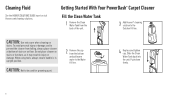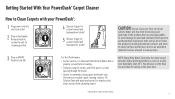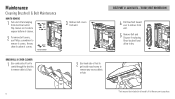Hoover FH50700 Support Question
Find answers below for this question about Hoover FH50700.Need a Hoover FH50700 manual? We have 1 online manual for this item!
Question posted by sdwatkins52 on August 12th, 2023
Will Not Turn On And Used 2 Times Were Is Fuse
Current Answers
Answer #1: Posted by INIMITABLE on August 12th, 2023 10:01 AM
As per Manufacturer
https://www.manualslib.com/manual/1466627/Hoover-Fh50700.html?page=21#manual
https://www.youtube.com/watch?v=EdlDbL3Fxes
https://www.youtube.com/watch?v=whgQJqrVujA
Helpful Not HelpfulI hope this is helpful? PLEASE "ACCEPT" and mark it "HELPFUL" to complement my little effort. Hope to bring you more detailed answers
-INIMITABLE
Answer #2: Posted by SonuKumar on August 12th, 2023 10:32 AM
Make sure that the vacuum is plugged into a working outlet.
Check the power cord for any damage. If the power cord is damaged, it will need to be replaced.
Try resetting the vacuum by unplugging it for 30 seconds and then plugging it back in.
If the vacuum still doesn't turn on, it may have a problem with the motor. In this case, you will need to contact Hoover customer service for assistance.
Here are some additional troubleshooting tips that you can try:
Check the vacuum's thermal protector. This is a safety device that will shut off the vacuum if it overheats. If the thermal protector is tripped, it will need to be reset. To do this, unplug the vacuum and wait for 30 minutes. Then, plug the vacuum back in and try to turn it on again.
Check the vacuum's fuse. If the fuse is blown, it will need to be replaced. You can find a replacement fuse at most hardware stores.
Check the vacuum's circuit board. If the circuit board is damaged, it will need to be replaced. This is a more complicated repair that may require the services of a qualified technician.
If you have tried all of the troubleshooting steps above and your Hoover FH50700 still won't turn on, you may need to contact Hoover customer service for assistance. They will be able to diagnose the problem and recommend the best course of action.
Please respond to my effort to provide you with the best possible solution by using the "Acceptable Solution" and/or the "Helpful" buttons when the answer has proven to be helpful.
Regards,
Sonu
Your search handyman for all e-support needs!!
Related Hoover FH50700 Manual Pages
Similar Questions
where is the fuse for model number fh5071
Why do I get a thick buildup of dirt on the top of the filter every time I vacuum- even with a brand...
Troubleshoot my hoover fh50700 it doesn't turn on no power
My machine has only been used one time and now will not release water to carpet to clean
hoover power dash pet carpet cleaner wont turn on. Second time ive used it. Where is the fuse and ho...