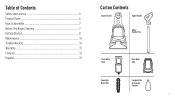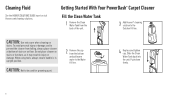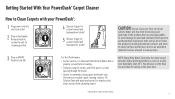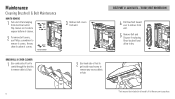Hoover FH50700 Support Question
Find answers below for this question about Hoover FH50700.Need a Hoover FH50700 manual? We have 1 online manual for this item!
Question posted by estherbarajas487 on July 29th, 2022
Troubleshoot My Hoover Fh50700 It Doesn't Turn On. No Power
Troubleshoot my hoover fh50700 it doesn't turn on no power
Current Answers
Answer #1: Posted by SonuKumar on July 29th, 2022 10:51 PM
Any other servicing should be done byan authorized service representative.USE TROUBLESHOOTING GUIDEAS A FIRST STEP TO RESOLVE ANYPROBLEMS YOU MAY BE EXPERIENCING.If appliance is not working as itshould, has been dropped, damaged,left outdoors, or dropped into water,call Customer Service at 1-800-944-9200 for further instruction beforecontinuing use.
As per Manufacturer
https://www.manualslib.com/manual/1466627/Hoover-Fh50700.html?page=21#manual
Please respond to my effort to provide you with the best possible solution by using the "Acceptable Solution" and/or the "Helpful" buttons when the answer has proven to be helpful.
Regards,
Sonu
Your search handyman for all e-support needs!!
Related Hoover FH50700 Manual Pages
Similar Questions
My Hoover Power Dash Will Not Turn On
why will my Hoover powerdash not turn on it's only the second time I have used i
why will my Hoover powerdash not turn on it's only the second time I have used i
(Posted by noricmull6 1 year ago)
Hoover Fh50700, Will Not Turn On
I plugged in cleaner to use, it made a 'click' noise and will not turn on, need help
I plugged in cleaner to use, it made a 'click' noise and will not turn on, need help
(Posted by jennifercraft33 1 year ago)
Hoover En Power Vacuum Shut Off And Wont Turn Back On
(Posted by Wlksc 9 years ago)
Hoover Windtunnel Troubleshooting T Series Wont Turn On
(Posted by ohadiweatas 10 years ago)