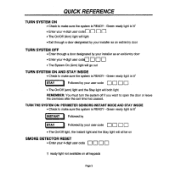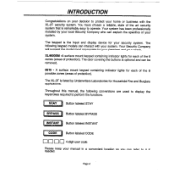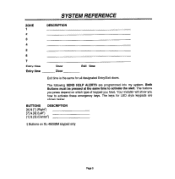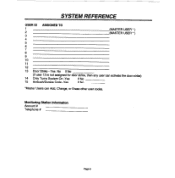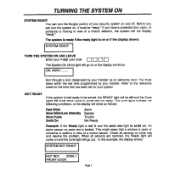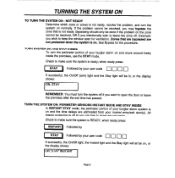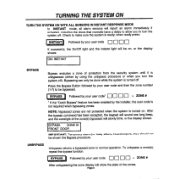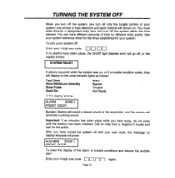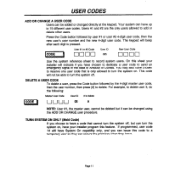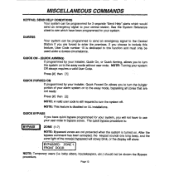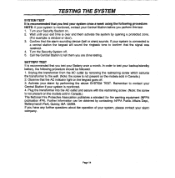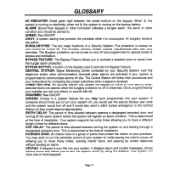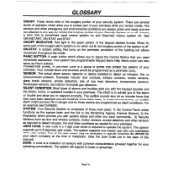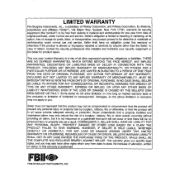Honeywell XL4600SM Support Question
Find answers below for this question about Honeywell XL4600SM.Need a Honeywell XL4600SM manual? We have 1 online manual for this item!
Question posted by cedricwalton on October 10th, 2013
Alarm Key Pad
Why do all of the lights stay on my alarm key pad
Current Answers
Related Honeywell XL4600SM Manual Pages
Similar Questions
Key Pad Cherpping And All Zones Flashing Red, Ac/|lb Light Blinking?
(Posted by ARICHE362 2 years ago)
Ac Light Is Out On 1 Of 2 Of My Key Pad
recently my house alarm went off after lightning storm, but my alarm wasn't activated. I heard a lou...
recently my house alarm went off after lightning storm, but my alarm wasn't activated. I heard a lou...
(Posted by dfrank380 8 years ago)
I Have An Xl4600sm Flashing Ac/lb Alarm System And Beeps Every Ten Miutes. How D
How do I turn off the alarm? I tried to remove the door and it sets off the alarm. HELP!!
How do I turn off the alarm? I tried to remove the door and it sets off the alarm. HELP!!
(Posted by richardtan 11 years ago)
Chime Bat Message On 6151 Key Pad.
when alarm is set then later on key pad will chirp with chime bat message
when alarm is set then later on key pad will chirp with chime bat message
(Posted by leewsr49 11 years ago)
Key Pad For Honeywell 6151.
Need A Manual As To How To Use The Key Pad To Proga
Honeywell’s 6151 Fixed-English keypad
Honeywell’s 6151 Fixed-English keypad
(Posted by chungmyy2 12 years ago)