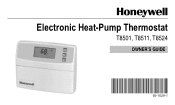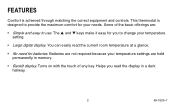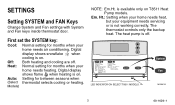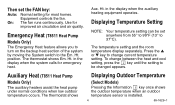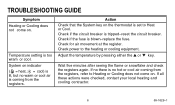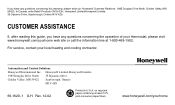Honeywell T8511 Support Question
Find answers below for this question about Honeywell T8511.Need a Honeywell T8511 manual? We have 1 online manual for this item!
Question posted by vstarr1100 on December 20th, 2016
Red Light On On Bottom Of Thermostat Say Check So Check What
red light on bottom of thermostat says check I need to know what to check
Current Answers
Answer #1: Posted by techyagent on December 21st, 2016 10:01 AM
Here i found something for you
My drain line was plugged and my resevoir and humidifier were not draining.
My resevoir has a wire in it, which I suspect detects high water and a problem.
Everything drains fine now, but I still have the flashing red light on my thermostat.
I did reset my thermostat. I sort of regret that now, since I might have change installer settings.
Thanks
Techygirl
Related Honeywell T8511 Manual Pages
Similar Questions
Thermostat Indicated It Needs New Batteries
after putting i new batteries thermostat showa no numbers
after putting i new batteries thermostat showa no numbers
(Posted by karlleni 8 years ago)
T8511g
the red check light comes on. If I turn the thermostat off it turns off the light. When I turn it ba...
the red check light comes on. If I turn the thermostat off it turns off the light. When I turn it ba...
(Posted by shellyb 8 years ago)
What Thermostat Model Is Needed To Replace A Trane T8411r 1077
(Posted by rawcgabyom 9 years ago)
Replacing A T8411r 1028(2) Thermostat What Honeywell Thermostat Will I Need
(Posted by rwwalling 10 years ago)
How Do I Change The Batteries On T8511 Model?
I came home to warm home with no display on thermostat. First thought is to change batteries, but I ...
I came home to warm home with no display on thermostat. First thought is to change batteries, but I ...
(Posted by lcmcog 10 years ago)