Honeywell CT8602 Support Question
Find answers below for this question about Honeywell CT8602.Need a Honeywell CT8602 manual? We have 1 online manual for this item!
Question posted by karlleni on March 22nd, 2016
Thermostat Indicated It Needs New Batteries
after putting i new batteries thermostat showa no numbers
Current Answers
There are currently no answers that have been posted for this question.
Be the first to post an answer! Remember that you can earn up to 1,100 points for every answer you submit. The better the quality of your answer, the better chance it has to be accepted.
Be the first to post an answer! Remember that you can earn up to 1,100 points for every answer you submit. The better the quality of your answer, the better chance it has to be accepted.
Related Honeywell CT8602 Manual Pages
Owner's Manual - Page 1


...Table of Contents
Step 1. Install the Batteries ...8 Step 6. Mount the Thermostat ...10 Step 8. All Rights Reserved
69-1532-2
Mount Thermostat Wallplate ...6 Step 4. Set the ...Thermostat ...17 Step 12. Prepare for Installation ...5 Step 2. Honeywell CT8602
PROGRAMMABLE THERMOSTAT
Seven Day Programmable Heat and/or Cool Low Voltage (20 to 30 Vac) Thermostat and Wallplate Model CT8602...
Owner's Manual - Page 2
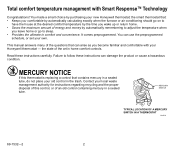
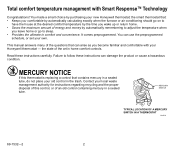
...
69-1532-2
2 Total comfort temperature management with your own. the smart thermostat that contains mercury in a sealed tube, do not place your new Honeywell thermostat;
It comes preprogrammed. the state of this thermostat is replacing a control that : • Keeps you comfortable by purchasing your old control in comfort and convenience. You made a smart choice...
Owner's Manual - Page 4


... IN THE PROGRAMMING MODE
SHOWS THERMOSTAT IS PROCESSING INFORMATION AND WAITING TO CALL FOR HEAT OR COOL
DISPLAYS EITHER CURRENT TIME OF ...Cool
SHOWS CURRENT SYSTEM SWITCH POSITION HEAT/OFF/COOL
SHOWS THAT THERMOSTAT IS "CALLING" FOR HEAT OR COOL
Wake Leave Return Sleep DST
SHOWS CURRENT DAY OR DAYS BEING PROGRAMMED
SHOWS THE BATTERIES ARE LOW AND MUST BE REPLACED
DISPLAYS EITHER ROOM OR SET...
Owner's Manual - Page 5


...not work properly. To avoid compressor damage, do not need to keep them from the old thermostat. Save package of your thermostat package to be labeled. Wrap the wires around a ... to install your new thermostat and wallplate.
Turn off when pulled firmly from the old thermostat. Disconnect the wires from the bottom, check
for the clock.
• Thermostat with six or...
Owner's Manual - Page 6


... using electrical tape. Separate wallplate from wall. Loosely insert mounting
screws into
WALL ANCHORS (2)
drilled holes until flush with your thumbs between bottom of the new thermostat. Tighten mounting screws. Level wallplate
for a heating only system and can damage the transformer. Drill two 3/16 in . M16427
For plaster or wood, drill 7/32...
Owner's Manual - Page 7


... diagrams, if needed, see illustration). Tighten terminals. !
STEP 4. Refer to both acceptable, (see Wiring Diagrams section. ! Match the letter of those terminals.
! Remove factory-installed jumper connecting terminals R and RC if wires are both of old thermostat wire with the corresponding terminal letter on the wires when you placed on new thermostat. Slip each...
Owner's Manual - Page 8


... on the next page.
Install the batteries in heat. (Single stage heat pump only).
Transformer common
W2, H2 Y2
Do not continue installation.
WALLPLATE
B
R RC O W Y G
! Table 1. Bb
Bb
Changeover in the wallplate so the positive terminals all
point up and away as shown on Old and New Thermostats. a If both O and B when wiring...
Owner's Manual - Page 9


... than a month,
60 70 80 90
change batteries before the batteries run out completely. Always use fresh alkaline
batteries.
! Replace the batteries as soon as long and can
leak, causing damage to 30 seconds of battery power in the F position. If you insert new batteries within 20 to the thermostat and the wall surface. Set the Clock for...
Owner's Manual - Page 10


.... CUSTOMIZE YOUR THERMOSTAT
Your Honeywell CT8602 Thermostat comes preset to... the most commonly used settings. IMPORTANT Always press the keys with your fingertip or a similar blunt tool. Sharp instruments like pens and pencil points can change any or all of these settings. Press and hold down , , and simultaneously until the display shows two numbers...
Owner's Manual - Page 11


...Time
to move to next feature or
Run Program
to return to main display.
11
FEATURE NUMBER
OPTION M18750
M18751
M18752
69-1532-2 Press Time
to move to next feature or
Run Program...type.
! NOTE: See Smart Response Technology section for information about this feature. System Type (Feature Number 4)
System type options are : - 0 = Smart Response Technology on or off .
Press Time...
Owner's Manual - Page 14
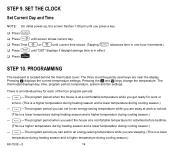
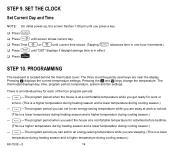
... are away at a comfortable temperature for each of the four program periods: - The thermostat displays day, time, program period, temperature, system and fan settings. Press
Daylight Time
...season and a higher temperature during cooling season.) - PROGRAMMING
The keyboard is located behind the thermostat cover. STEP 9. SET THE CLOCK
Set Current Day and Time
NOTE: On initial power-up...
Owner's Manual - Page 16


... the First Day for two seconds and then the normal program display appears.
Press Copy to another. ! M13328 M13329
69-1532-2
16 Copy a Day
Your thermostat can copy that day to . Press Copy . Press , Leave Return or Sleep and repeat these steps for each day you want to copy. Repeat each...
Owner's Manual - Page 17


Press and hold
, , or Leave
Return
Sleep
for each period to clear.
! OPERATING YOUR THERMOSTAT
Change Temperature Setting Until the Next Program Period (Temporary Change)
! Press or until the desired day displays.
!
Repeat the above steps for approximately three seconds ...
Owner's Manual - Page 18


...reset the timer.
! View or Reset Timer Settings
When the thermostat activates a timer, the thermostat flashes Filter until the desired number of days remaining at any time by pressing the key until display...timers show sequentially when pressing the key several times.
69-1532-2
18 NOTE:
If Vacation Hold needs to be away (1 through various time options. (One hour earlier or later, with or ...
Owner's Manual - Page 19


...(In a heat-only system, fan runs continuously only if fan relay is connected to the G thermostat terminal.)
Fan Auto: Normal setting for most homes.
Off: Both the heating and air conditioning systems...set System switch. Heat System
On Fan
Off
Auto Cool
19
69-1532-2 Heat: The thermostat controls your furnace filter, humidifier pad or UV lamp, see the product owner's manuals. STEP 12...
Owner's Manual - Page 20
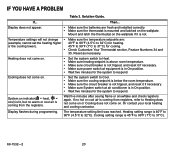
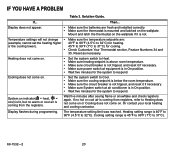
... and cooling contractor. Mount and latch the thermostat on indicator( = heat, = cool) is lit,...Numbers 34 and 35.
If no warm or cool air is in On position. • Wait five minutes for the system to 37°C) for cooling. Then... If...
Wait five minutes after seeing flame or snowflake and check registers again.
Display does not appear.
• Make sure the batteries...
Owner's Manual - Page 21


... program times for Smart Response™ technology, the
start times occur before your programmed comfort periods.
• Wait until Replace Battery indicator is illuminated and replace batteries. • Replace batteries now. NOTE: If your thermostat is set for the period in question. • Make sure the AM and PM settings are correct. • Make sure...
Owner's Manual - Page 22


... OVERLOAD PROTECTION AS REQUIRED.
2 USE EITHER O OR B FOR HEAT PUMP CHANGEOVER.
3 USING A JUMPER WIRE (NOT SUPPLIED) CONNECT
W TO Y. WIRING DIAGRAMS
2-WIRE HEAT-ONLY (JUMPER INTACT)
THERMOSTAT B
RC O W Y
R
G
4-WIRE HEAT/COOL (JUMPER INTACT)
THERMOSTAT B
RC O W Y
R
G
HEATING RELAY OR VALVE COIL
1 POWER SUPPLY. PROVIDE DISCONNECT MEANS AND OVERLOAD PROTECTION AS REQUIRED.
Owner's Manual - Page 23


... B
RC O W Y
R
G
HEATING RELAY OR VALVE COIL
1
FAN RELAY
COOLING CONTACTOR COIL
1
1 POWER SUPPLY.
FAN RELAY
1 M18738
Notice:
This thermostat is a Class B digital apparatus that complies with Canadian Radio Interference Regulations, CRC c. 1374.
23
69-1532-2 PROVIDE DISCONNECT MEANS AND OVERLOAD PROTECTION AS REQUIRED.
PROVIDE
...
Owner's Manual - Page 24


... purchase) and a short description of purchase by the consumer. Automation and Control Solutions
Honeywell International Inc.
Limited One-Year Warranty
Honeywell warrants this product, excluding battery, to be to you. If, at Honeywells option) within a reasonable period of incidental or consequential damages, so this limitation may not apply to repair or...
Similar Questions
Lo Battery Indicator With New Batteries
Lo Battery indicator with new batteries, heat stays on 68
Lo Battery indicator with new batteries, heat stays on 68
(Posted by manderson1 5 years ago)
How Do You Reset A Honeywell Thermostat Model Number Rth2310
(Posted by mietsacre 9 years ago)
How To Unlock Honeywell Thermostat Model Number Th5220d1029
(Posted by Petermattm 9 years ago)
Need Instructions On How To Set Thermostat Honeywell Chronotherm Iii Ct8602c4443
(Posted by albaraul 12 years ago)
Thermostat Reads Eee Instead If Temp. Can't Make Those Three Letters Go Away
Thermostate reads EEE instead of temperature. System will not turn on expect the fan will operate ma...
Thermostate reads EEE instead of temperature. System will not turn on expect the fan will operate ma...
(Posted by Anonymous-37786 12 years ago)

