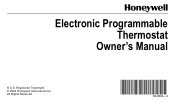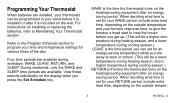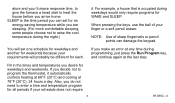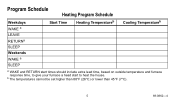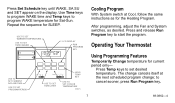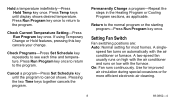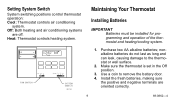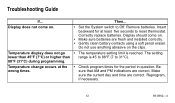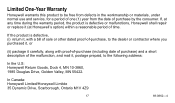Honeywell T8112C Support Question
Find answers below for this question about Honeywell T8112C.Need a Honeywell T8112C manual? We have 1 online manual for this item!
Question posted by ttonyy99 on August 3rd, 2011
Cooling Or Heating Not Coming On When Required To
Unit comes on and off at different times. when setting range to cool it does not come on and after a while it does, its not consistent when you need it on or when you need it off. I replaced the battery and checked my ranges, Also it turns off premature before getting to setpoint. I hopes this helps.
Current Answers
Related Honeywell T8112C Manual Pages
Similar Questions
T8112c1007 Is Not Working How Do I Replace It.
My honeywell t8112c1007 is not working how do I replace it. Not working how do I replace it and what...
My honeywell t8112c1007 is not working how do I replace it. Not working how do I replace it and what...
(Posted by alagrande 4 years ago)
Thermostat Will Not Trigger Heat After Replacing Batteries
My thermostat batteries died while away. I replaced them and it appears to be working but no matter ...
My thermostat batteries died while away. I replaced them and it appears to be working but no matter ...
(Posted by rfeldman5 7 years ago)
Honeywell T8602c Thermostat. It Says 'replace Batteries'.
I have replaced the batteries 3 times and it still says "Replace Batteries". Fan will go on, but the...
I have replaced the batteries 3 times and it still says "Replace Batteries". Fan will go on, but the...
(Posted by lauririvetti 9 years ago)
How To Set Up Honeywell Heat Pump Nonprogrammable Thermostat Rth3100c
(Posted by yanSjever 10 years ago)
How To Replace Battery In Thermostat
my thermostat digitial display is blank and might need new battery how to replace battery
my thermostat digitial display is blank and might need new battery how to replace battery
(Posted by wwebjenks 12 years ago)