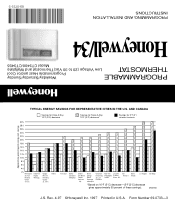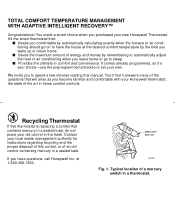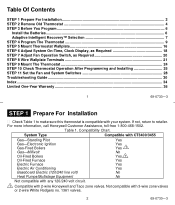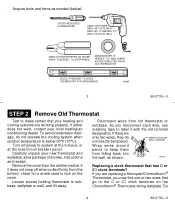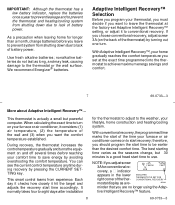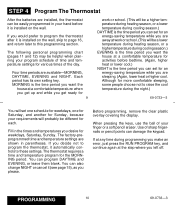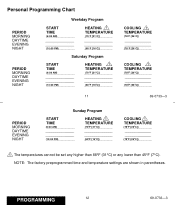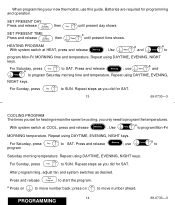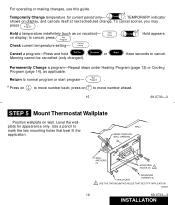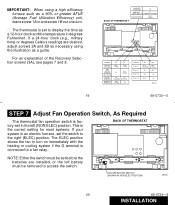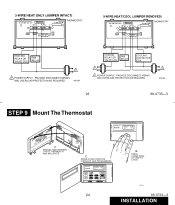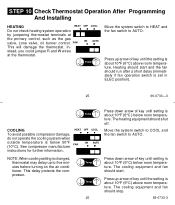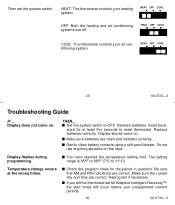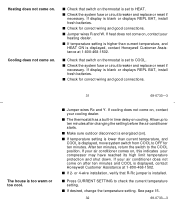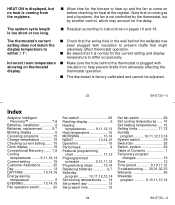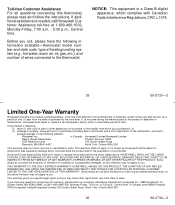Honeywell CT3400 Support Question
Find answers below for this question about Honeywell CT3400.Need a Honeywell CT3400 manual? We have 1 online manual for this item!
Question posted by rfeldman5 on December 10th, 2016
Thermostat Will Not Trigger Heat After Replacing Batteries
Current Answers
Answer #1: Posted by BusterDoogen on December 10th, 2016 5:32 PM
I hope this is helpful to you!
Please respond to my effort to provide you with the best possible solution by using the "Acceptable Solution" and/or the "Helpful" buttons when the answer has proven to be helpful. Please feel free to submit further info for your question, if a solution was not provided. I appreciate the opportunity to serve you!
Related Honeywell CT3400 Manual Pages
Similar Questions
How do I take off temporary on a honeywellThermostat CT3400
installed another one and that did not work either but old thermostat with mercury back on and worke...
Hi, I have a Honeywell RTH230B thermostat with new batteries but it doesn't display the flame symbol...
We just replaced the batteries to our thermostat and the information pad has not returned to display...
I just got home from vacation and the Honeywell ct3455 said replace battery. I did that with new bat...