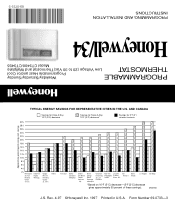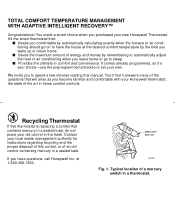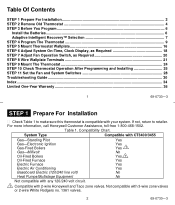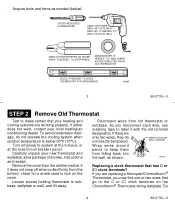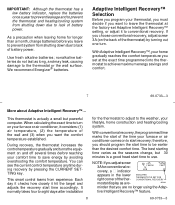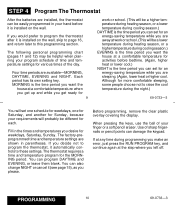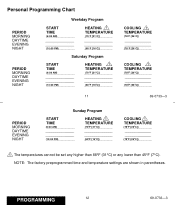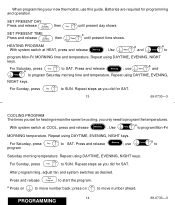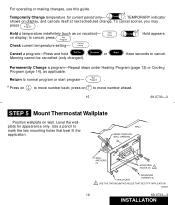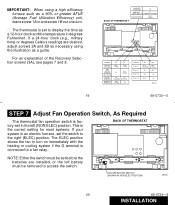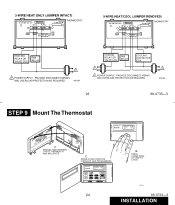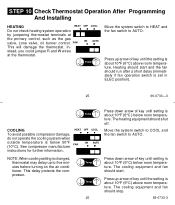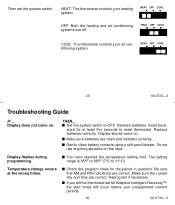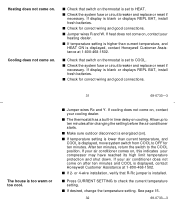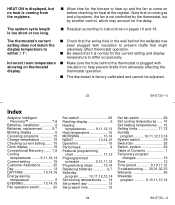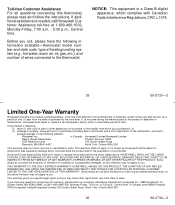Honeywell CT3400 Support Question
Find answers below for this question about Honeywell CT3400.Need a Honeywell CT3400 manual? We have 1 online manual for this item!
Question posted by bakermariac on July 2nd, 2013
Replaced Batteries
We just replaced the batteries to our thermostat and the information pad has not returned to display the normal data that it usually shows (current temperature, etc.) and still shows the "REPL BATT" signal.
Does it take awhile to calibrate or is there something else that I must to do reset it?
Current Answers
Related Honeywell CT3400 Manual Pages
Similar Questions
Thermostat Will Not Trigger Heat After Replacing Batteries
My thermostat batteries died while away. I replaced them and it appears to be working but no matter ...
My thermostat batteries died while away. I replaced them and it appears to be working but no matter ...
(Posted by rfeldman5 7 years ago)
Thermostat Needed Battery, Replaced, Does Not Work
replaced batteries, will no let us program it
replaced batteries, will no let us program it
(Posted by dsilkworth 9 years ago)
Honeywell Non-programable Thermostat Rth-110b. He Display Screen In Black Even
Honeywell non-programable thermostat RTH-110B. The display screen in black even w/new batteries. Do ...
Honeywell non-programable thermostat RTH-110B. The display screen in black even w/new batteries. Do ...
(Posted by lesandrs 9 years ago)
How To Reset The Honeywell Thermostat Rth7400 Week Day Display In The Setup
installation
installation
(Posted by antrPsychm 10 years ago)
Replace Battery
I just got home from vacation and the Honeywell ct3455 said replace battery. I did that with new bat...
I just got home from vacation and the Honeywell ct3455 said replace battery. I did that with new bat...
(Posted by Jamescagle 10 years ago)