2008 Honda Odyssey Support Question
Find answers below for this question about 2008 Honda Odyssey.Need a 2008 Honda Odyssey manual? We have 1 online manual for this item!
Question posted by SpikeJak on June 9th, 2014
Whats Does The Ent Button For Honda Odyssey
The person who posted this question about this Honda automobile did not include a detailed explanation. Please use the "Request More Information" button to the right if more details would help you to answer this question.
Current Answers
There are currently no answers that have been posted for this question.
Be the first to post an answer! Remember that you can earn up to 1,100 points for every answer you submit. The better the quality of your answer, the better chance it has to be accepted.
Be the first to post an answer! Remember that you can earn up to 1,100 points for every answer you submit. The better the quality of your answer, the better chance it has to be accepted.
Related Manual Pages
Owner's Manual - Page 1
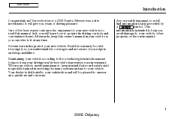
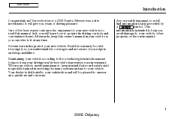
...vehicle, other property, or the environment.
Your dealer is preceded by a symbol. i
2008 Odyssey This information is to read this owner's manual in your vehicle. It will be pleased to... so you understand the coverages and are aware of a 2008 Honda Odyssey was a wise investment. Main Menu
Introduction
Congratulations! Your selection of your new vehicle. Several...
Owner's Manual - Page 295


... return to enter your selection.
292
2008 Odyssey To move to the desired menu selection, then press the ENT button to the beginning of the way. Press the button when you want to move rapidly within a chapter, press and hold the or button.
Use the , , , and buttons to pause the DVD. Pivot the screen the rest...
Owner's Manual - Page 297
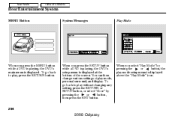
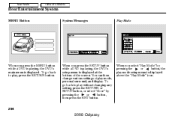
... Mode'' by pressing the or button, then press the ENT button. When you press the SETUP button while a DVD is playing, ...button, the play , press the RETURN button. Main Menu
Table Of Contents
Rear Entertainment System
MENU Button System Messages
Play Mode
When you press the MENU button while a DVD is playing, the DVD's main menu is displayed above the ''Play Mode'' icon.
294
2008 Odyssey...
Owner's Manual - Page 298


... Audio, dts) recorded with the selected language are also displayed next to play, press the return button.
To go back to DVD, and this feature may not be available on some DVDs.
Features
...see a submenu of the dubbed language. Press the RETURN or ENT button to go back to the language. CONTINUED
295
2008 Odyssey Main Menu
Table Of Contents
Rear Entertainment System
Top Menu Audio The...
Owner's Manual - Page 299


..., you will see the language currently selected when you select ''ON'' in the previous step. Press the RETURN or ENT button to go back to the play mode setup menu.
296
2008 Odyssey On some DVDs, the scenes are different angles available. If more than one camera, giving different viewpoints of the same...
Owner's Manual - Page 300


... chapter number and the total number of titles or chapters.
CONTINUED
297
2008 Odyssey In the left submenu, you will see the submenu shown above. To do a chapter search, select ''Chapter'' by pressing the or button, and press the ENT button to the play mode setup menu without doing the search. If you press...
Owner's Manual - Page 301


... shown above. The screen will automatically move to the DVD screen, press the RETURN button.
298
2008 Odyssey Select and enter the second digit number the same way. Select the first digit number using the , , , or button, and press the ENT button, the Num Input display on the screen. The cursor will change the number...
Owner's Manual - Page 302


You can adjust these display settings: Back Light Contrast Brightness Tint CONTINUED Color
299
2008 Odyssey Select ''Cinema Music,'' or ''Voice'' by pressing the or button, and enter your selection by pressing the ENT button.
If you select ''Off,'' the logo disappears, and there will be no special sound effect. The ''PERSONAL SURROUND'' logo is...
Owner's Manual - Page 303


... to the default setting, select ''Reset'' by pressing the or button, and, then pressing the ENT button. You will see the message ''Default display settings applied'' on the display for 5 seconds.
300
2008 Odyssey
When you are finished with your adjustment, press the ENT button. The display changes as shown above. Adjust the setting by pressing...
Owner's Manual - Page 305


Select the desired setting by pressing the or button, then press the ENT button. Main Menu
Table Of Contents
Rear Entertainment System
The selected setting will be highlighted in blue for one second, and ... menu is displayed, and the current setting is highlighted in the selected setting. Select the ''Aspect Ratio'' by pressing the or button, then press the ENT button.
302
2008 Odyssey
Owner's Manual - Page 306


... you select ''Language'' with the or button, the menu shown above appears. To return to ''Menu Lang.''
CONTINUED
303
2008 Odyssey To select the language used in the ...button on the rear control panel when a DVD is not playing, the ''INITIAL SETTINGS'' menu is displayed. You will see the submenu next to the stop or prestop screen, select ''Close'' using the or button, and then press the ENT...
Owner's Manual - Page 307


...Menu
Table Of Contents
Rear Entertainment System
Select the desired language by pressing the or button, and then pressing the ENT button. The display changes as shown in the next column. The selectable languages are, ... listed, you select ''No,'' and press the ENT button, the display returns to enter the code number of the ''Language'' menu.
304
2008 Odyssey Select ''other,'' and press the...
Owner's Manual - Page 308


.... Select the first number digit using the , , , or button, and press the ENT button to the initial ''Language'' menu screen. If you made a mistake entering a number digit, select ''DEL'' on the display with the , , , or button, and press the ENT button on the control panel.
Repeat this until all four digits are filled. CONTINUED
305
2008 Odyssey
Owner's Manual - Page 310


CONTINUED
307
2008 Odyssey Main Menu
Table Of Contents
Rear Entertainment System
Angle Mark
ANGLE MARK
Features
When you select the ''Dynamic Range'' by pressing the or button, you will see ...with the or button, and then press the ENT button.
You can set the system to the ''Others'' menu. Select ''Angle Mark'' by pressing the or button, and then press the ENT button.
When you ...
Owner's Manual - Page 311
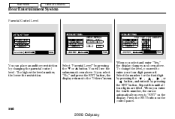
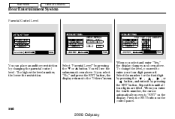
... an auditory restriction by pressing the or button. Select ''Parental Level'' by changing the parental control level. You will see the submenu shown above . Select the number for the first digit by pressing the , , , or button, and enter it by pressing the ENT button. When you need to ''ENT'' on the control panel.
308
2008 Odyssey
Owner's Manual - Page 312


... you can then change the level, and then press the ENT button to enter your selection. The password was set to change the parental control level.
Repeat the parental control level steps until you will see the above display.
CONTINUED
309
2008 Odyssey If you enter the password correctly, you correctly enter the...
Owner's Manual - Page 313


..., select ''Password.'' You will see the above display. If the system does not recognize the password you entered, you enter the correct password.
310
2008 Odyssey Select ''Yes'' by pressing the ENT button.
Owner's Manual - Page 314


If you forget the password, select ''Password,'' and press the button 10 times.
The display changes as shown above. The message ''Default password setting applied'' is displayed for 5 seconds.
311
2008 Odyssey Main Menu
Table Of Contents
Rear Entertainment System
Features
If you want to use the default password (1111), select ''Yes,'' and press the ENT button.
Owner's Manual - Page 335
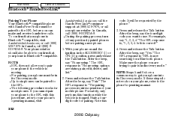
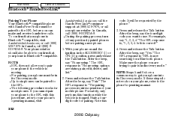
... in its Discovery mode. Press and release the Talk button. Note this function while the vehicle is stopped. In Canada, call (888) 9-HONDA-9. The following procedure works for pairing. After the beep...the phone's operating manual.
1.
code. For safety, only perform this
332
2008 Odyssey State a fourdigit code for most phones. Is this correct?'' 4. After the beep...
Owner's Manual - Page 508
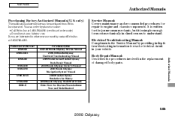
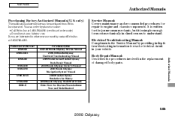
... 31SHJ630 31SHJ810 31SHJM30 31SHJQ30 HON-R Form Description 2007-08 Honda Odyssey Service Manual 2005-08 Honda Odyssey Electrical Troubleshooting Manual 2005 Model Series Honda Odyssey Body Repair Manual 2008 Honda Odyssey Owner's Manual 2008 Honda Odyssey Navigation System Manual 2008 Honda Odyssey Honda Service History 2008 Honda Odyssey Quick Start Guide Order Form for Previous Years-Indicate...

