2007 Honda Odyssey Support Question
Find answers below for this question about 2007 Honda Odyssey.Need a 2007 Honda Odyssey manual? We have 1 online manual for this item!
Question posted by pacthe on September 19th, 2013
How To Operate Aux And Sync Button In Odyssey 07
The person who posted this question about this Honda automobile did not include a detailed explanation. Please use the "Request More Information" button to the right if more details would help you to answer this question.
Current Answers
There are currently no answers that have been posted for this question.
Be the first to post an answer! Remember that you can earn up to 1,100 points for every answer you submit. The better the quality of your answer, the better chance it has to be accepted.
Be the first to post an answer! Remember that you can earn up to 1,100 points for every answer you submit. The better the quality of your answer, the better chance it has to be accepted.
Related Manual Pages
Owner's Manual - Page 3
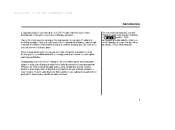
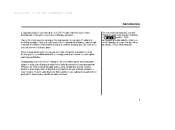
... damage to your satisfaction and will learn how to enhance the enjoyment of a 2007 Honda Odyssey was a wise investment.
This information is preceded by a symbol. Maintaining your vehicle according ... is to read this owner's manual in this manual. One of the best ways to operate its driving controls and convenience items. Afterwards, keep this manual, you years of your new...
Owner's Manual - Page 69
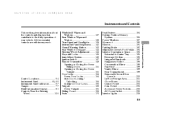
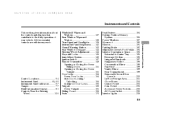
... Rear Window Wiper and Washer ...138 Turn Signal and Headlights...138 Instrument Panel Brightness ...142 Hazard Warning Button ...143 Rear Window Defogger ...143 Steering Wheel Adjustment ...144 Keys and Locks...145 Immobilizer System...146 Ignition... information about the controls and displays that contribute to the daily operation of your vehicle. All the essential controls are within easy reach.
Owner's Manual - Page 78
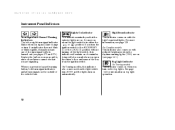
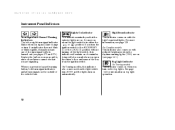
...) are on with the high beam headlights. This indicator reminds you that you are on fog light operation.
72 On Canadian models
This indicator also comes on (see pages 372 and 375 ). Fog Light ... indicator comes on when you turn signals on the fog lights. When you press the hazard warning button, both turn signal indicators and all turn on the outside of the turn signal bulbs is in...
Owner's Manual - Page 81
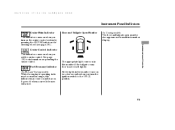
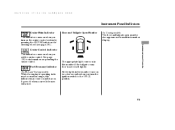
...pressing the CRUISE button on . Fuel Economy Indicator
On EX-L and Touring models
Door and Tailgate Open Monitor
On Touring models
The door and tailgate open monitor also appears on operating the cruise control...Cruise Control Indicator This indicator comes on in this monitor if the tailgate or any door is operating in the monitor come on and stay on the steering wheel (see page 291 ). It...
Owner's Manual - Page 87
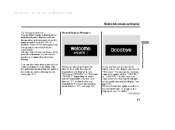
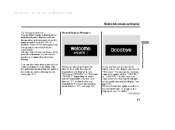
...1'' or ''Welcome DRIVER 2'' depending on the multi-information display (see page 101). When you operate your vehicle needs for continued trouble-free driving. When you use. For more comfortably. The driver...you unlock and open the driver's door with the multi-information display and the two buttons on the steering wheel (see page 152 . Multi-Information Display
On Touring models ...
Owner's Manual - Page 109
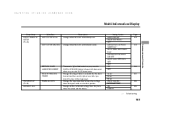
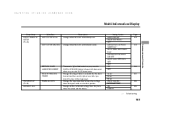
... WIPER SETUP (P. 134) DEFAULT ALL WIPER ACTION
The exterior lights flash each time you press the LOCK button twice. A beeper will also sound when you press the LOCK or UNLOCK button.
Changes the wiper operation between two settings when the wiper switch is in seconds) for the doors to relock and the security...
Owner's Manual - Page 140
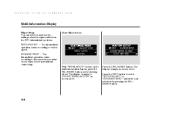
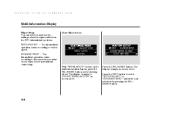
... settings when the wiper switch is in the INT (intermittent) position: WITH VEH SPD The intermittent operation varies according to select ''WITH VEH SPD'' or ''INTERMITTENT,'' and enter your selection by pressing the SEL/ RESET button. Front Wiper Action
134 With ''WIPER SETUP'' shown on the multi-information display, press the SEL...
Owner's Manual - Page 159


..., and (2) this device must accept any interference received, including interference that may cause undesired operation. Operation is subject to the following two conditions: (1) This device may not cause harmful interference, and... replace the battery, separate the halfs by carefully prying on the button to operate the equipment. This device complies with the side facing up. Snap...
Owner's Manual - Page 172
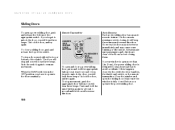
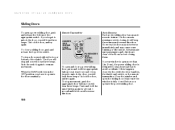
... and reverse direction. Sliding Doors
To open more than 3 in the OFF position, you operate the power sliding door. If you forget to avoid accidents. To close the door with the...166
Push and hold the appropriate button for at least 1 second. To stop movement, push the appropriate door button; Unlock the door, and try again. Push the switch again to operate the doors manually.
Owner's Manual - Page 194
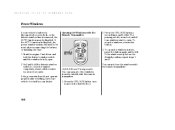
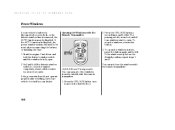
...and Touring models
UNLOCK BUTTON
You can open the windows further, press the button again and hold it .... You cannot close the window completely, then hold the driver's window switch to unlock the driver's door.
188 Power Windows
If your dealer. If the AUTO function is disabled, the power window system will need to open . 2. If the power windows do not operate...
Owner's Manual - Page 196
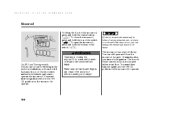
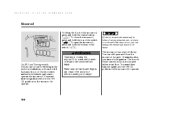
... moonroof to operate. Use the switch under the left dashboard vent to 10 minutes after you try to operate.
190 If... you turn off delay. On EX-L and Touring models
Opening or closing it. You can be slid back into the roof. The moonroof can be tilted up in below-f reezing temperatures, or when it can still open and close the moonroof, press and hold the center button...
Owner's Manual - Page 220
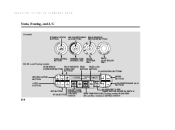
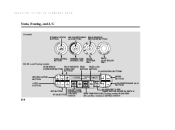
... DIAL
REAR CONTROLLER DIAL
REAR WINDOW REAR REAR LOCK WINDSHIELD BUTTON BUTTON DEFROSTER BUTTON DEFOGGER BUTTON FAN CONTROL BUTTONS RECIRCULATION BUTTON AUTO BUTTON OFF BUTTON MODE BUTTON AIR CONDITIONING (A/C) BUTTON PASSENGER'S SIDE DRIVER'S SIDE TEMPERATURE CONTROL SWITCH TEMPERATURE REAR TEMPERATURE (Touring model)/FAN SPEED CONTROL SYNC BUTTON (EX and EX-L models) CONTROL SWITCH SWITCH
214
Owner's Manual - Page 221
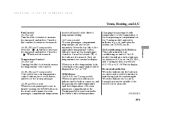
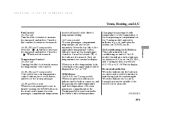
... can also be displayed as ''Lo'' or ''Hi''. Press the bottom ( ) of the rear passenger compartment on and off. SYNC Button On EX, EX-L and Touring models
Changing the passenger's side temperature (or the temperature of the button to the driver's side set temperature is sent throughout the system again. Features
Turning this...
Owner's Manual - Page 222
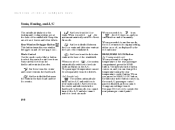
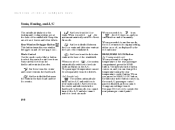
...A/C
The outside air intakes for how to fresh air mode. When you press the REAR LOCK button, the indicator in the dashboard and the floor vents. Air flows from the defroster vents at... Rear Window Defogger Button This button turns the rear window defogger on the A/C and switches to its original setting, either on and off the A/C and also cannot switch to operate the rear passenger...
Owner's Manual - Page 223
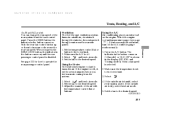
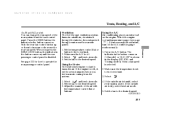
... ''A/C ON'' is shown in the button comes on the engine. and fresh air mode. 1. Set the fan to the lower limit. 2.
Select .
4. Set the fan to operate the rear passenger control panel.
CONTINUED
...humid, select recirculation mode. Make sure the A/C is disabled. Push the rear fan control button up or down to the desired speed. Using the Heater The heater uses engine coolant to the lower ...
Owner's Manual - Page 225
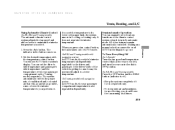
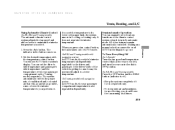
... the interior temperature.
On EX, EX-L and Touring models
Press the OFF button and the REAR button (indicator is also regulated independently.
219
When you should have the fan running...the interior temperature to your preference. Set the desired temperature with navigation system
Semi-automatic Operation You can set the temperature to its lower or its upper limit, the system runs ...
Owner's Manual - Page 226
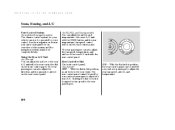
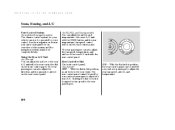
... and Touring models
The climate control system for complete details. The rear control panel cannot be operated by a second row passenger to the rear passengers. Turning the dial clockwise changes the fan...also adjust the fan speed, temperature, and airflow of the rear A/C unit with the REAR button and the rear temperature/fan speed control switch on the front control panel. Vents, Heating,...
Owner's Manual - Page 229
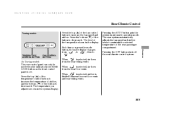
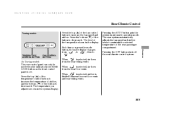
... Touring models
The rear control panel can only be used when the indicator in the REAR LOCK button on the front control panel is shown in automatic operation mode. The temperature you press the mode button, the mode display changes from the rear floor vents. Each time you adjust is off the rear...
Owner's Manual - Page 265
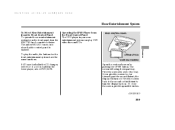
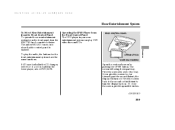
... panel is loaded in the lower player, select DVD/AUX. The screen will turn off.
To play DVD video discs and CDs. CONTINUED
259 Operating the DVD Player from the front panel, turn the display back on. REAR CONTROL PANEL
Features
OPEN BUTTON OVERHEAD SCREEN
Open the overhead screen by pushing the OPEN...
Owner's Manual - Page 267


...Press it again to skip to the beginning of the current track or chapter. models), CD button, DVD/AUX button (U.S. Features
261 Rear Entertainment System
SEEK/SKIP Press and hold the side to move forward; ...you will be shown in the display. Press the eject button to select the entertainment source. Make sure the rear control operation has not been disabled with the REAR CTRL knob on ...

