2008 Honda Odyssey Support Question
Find answers below for this question about 2008 Honda Odyssey.Need a 2008 Honda Odyssey manual? We have 1 online manual for this item!
Question posted by alvadar on October 24th, 2013
What Is The Disp/mode Button On The 2008 Honda Odyssey
The person who posted this question about this Honda automobile did not include a detailed explanation. Please use the "Request More Information" button to the right if more details would help you to answer this question.
Current Answers
There are currently no answers that have been posted for this question.
Be the first to post an answer! Remember that you can earn up to 1,100 points for every answer you submit. The better the quality of your answer, the better chance it has to be accepted.
Be the first to post an answer! Remember that you can earn up to 1,100 points for every answer you submit. The better the quality of your answer, the better chance it has to be accepted.
Related Manual Pages
Owner's Manual - Page 1
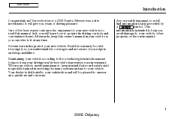
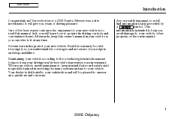
...can refer to your vehicle so you understand the coverages and are aware of a 2008 Honda Odyssey was a wise investment. Maintaining your vehicle according to the schedules given in servicing ... driving pleasure. As you read this manual helps to your rights and responsibilities. i
2008 Odyssey One of the best ways to your new vehicle.
Several warranties protect your vehicle, ...
Owner's Manual - Page 85
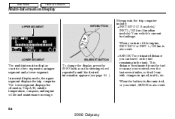
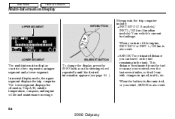
... The estimated distance you refuel, RANGE is also reset. LOWER SEGMENT SEL/RESET BUTTON
UPPER SEGMENT
INFO BUTTON
The multi-information display consists of two segments; The lower segment displays the odometer...km is also reset.
82
2008 Odyssey In normal display mode, the upper segment displays the trip computer. To change the display, press the INFO button on the fuel remaining in...
Owner's Manual - Page 104
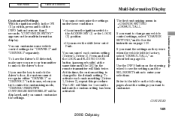
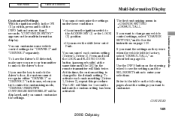
...DRIVER 2.'' In this case, when you try to enter the customizing mode, ''DRIVER UNKNOWN CUSTOMIZE IMPOSSIBLE'' will be displayed, and you cannot ...position, press and hold the LOCK and SLIDING DOOR button (passenger's side) at the same time until the... instructions on page 106 . Instruments and Controls
CONTINUED
101
2008 Odyssey You can customize some vehicle control settings for 1 second ...
Owner's Manual - Page 107
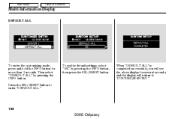
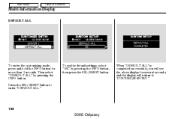
... Display
DEFAULT ALL
To enter the customizing mode, press and hold the INFO button for several seconds, and the display will return to enter ''DEFAULT ALL.''
To set the default settings, select ''OK'' by pressing the INFO button. Press the SEL/RESET button to ''CUSTOMIZE ENTRY.''
104
2008 Odyssey Then select ''DEFAULT ALL'' by pressing the...
Owner's Manual - Page 213
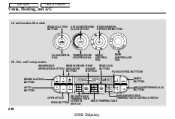
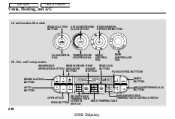
...
TEMPERATURE CONTROL DIAL
MODE CONTROL DIAL
REAR CONTROLLER DIAL
REAR LOCK REAR WINDOW REAR WINDSHIELD ON/OFF BUTTON DEFROSTER BUTTON DEFOGGER BUTTON BUTTON FAN CONTROL BUTTONS RECIRCULATION BUTTON AUTO BUTTON OFF BUTTON MODE BUTTON AIR CONDITIONING (A/C) BUTTON PASSENGER'S SIDE DRIVER'S SIDE TEMPERATURE CONTROL SWITCH TEMPERATURE REAR TEMPERATURE CONTROL SYNC BUTTON SWITCH
210
2008 Odyssey
Owner's Manual - Page 222
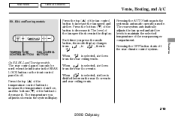
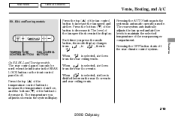
... adjusts the fan speed and airflow levels to . The temperature you press the mode button, the mode display changes from , to , then to maintain the selected temperature of the rear passenger compartment. When is shown in the system display.
219
2008 Odyssey
On EX, EX-L and Touring models
The rear control panel can only be...
Owner's Manual - Page 231
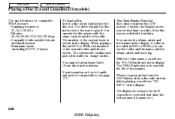
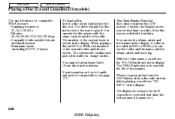
...in the display. If a disc is shown in MP3 or WMA, you change modes. The number of the way to play it. When playing a disc in this... the disc slot. Each time you press the DISP (preset 1) button, the display shows you will pull the disc in the display. With ...folder name, file name, etc.).
228
2008 Odyssey The display shows up to handle and protect compact discs, see the FOLDER indicator ...
Owner's Manual - Page 232
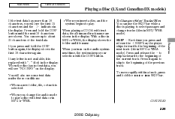
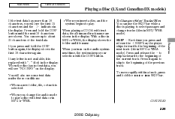
...to the beginning of the next track (file in MP3 or WMA mode).
To move rapidly within a track, press and hold the DISP button until the next 16 characters are shown in the display.
Main Menu
...229
2008 Odyssey Press it is playing to play . When playing a CD-DA with text data or in MP3/WMA mode). With a disc in the display. SKIP Each time you change the audio mode ...
Owner's Manual - Page 241
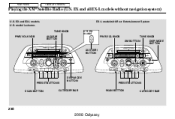
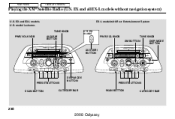
... U.S. EX and all EX-L models without navigation system)
U.S. EX model PWR/VOL KNOB TUNE KNOB XM BUTTON DISP/MODE BUTTON EX-L model with Rear Entertainment System
AUX (XM) BUTTON
PRESET BUTTONS SCAN BUTTON
DISP/MODE BUTTON PRESET BUTTONS SCAN BUTTON CATEGORY BAR
CATEGORY BAR
238
2008 Odyssey EX and EX-L models U.S. model is shown. Main Menu
Table Of Contents
Playing the XM Satellite...
Owner's Manual - Page 242
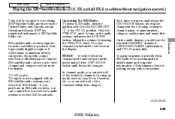
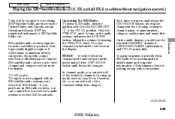
Adjust the volume by turning the PWR/VOL knob. CONTINUED
239
2008 Odyssey Each time you press and release the DISP/MODE button, the display changes in several categories. On the audio display, you can connect it to your system. XM satellite radio receives signals from two satellites ...
Owner's Manual - Page 250
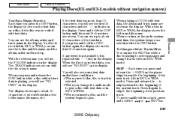
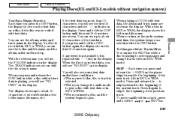
...release the to skip backward to play . To move rapidly within a track, press and hold the DISP button until the next 16 characters are shown in the display. When you change tracks (files in MP3... with text data. Press it is recorded in MP3 or WMA mode). Press and hold the or SKIP bar.
247
2008 Odyssey
To Change or Select Tracks/Files
Features
You can see the FOLDER...
Owner's Manual - Page 260
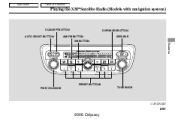
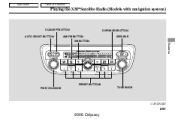
Main Menu
Table Of Contents
Playing the XM Satellite Radio (Models with navigation system)
SCAN/RPT BUTTON AUTO SELECT BUTTON AM/FM BUTTON XM BUTTON
DISP/MODE BUTTON SEEK BAR
Features
PRESET BUTTONS PWR/VOL KNOB TUNE KNOB
CONTINUED
257
2008 Odyssey
Owner's Manual - Page 261
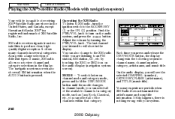
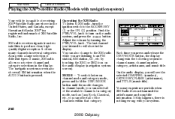
...and Alaska. Along with your system.
258
2008 Odyssey MODE To switch between channel mode and category mode, press and hold the DISP/MODE button until the mode changes. You may experience periods when XM ... selection of different types of music, XM radio allows you press and release the DISP/MODE button, the display changes in the following sequence: channel name, channel number, category, ...
Owner's Manual - Page 270
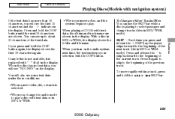
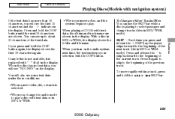
...or WMA mode). When you turn on the display. Press and release the to skip backward to about 31 characters of the previous track. To move rapidly within a track, press and hold the DISP button again,...insert a disc, and the system begins to the beginning of the text data.
Features
267
2008 Odyssey You will see some text data under these conditions: When a new folder, file, or track is...
Owner's Manual - Page 285
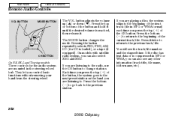
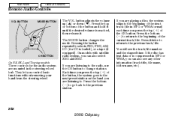
... beginning of the CH button. Press it . The MODE button changes the mode. If you press the top ( ) of the next track (file in MP3 or WMA format) each time you are mounted in MP3 or WMA, you control basic functions without removing your hand from the steering wheel.
282
2008 Odyssey If the disc has...
Owner's Manual - Page 293
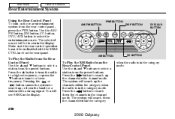
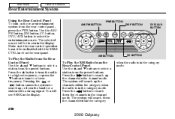
... the radio is in the category mode.
290
2008 Odyssey You will be shown in the display. Press the button to select a station from the preset buttons. Make sure the rear control operation...BUTTON AM/FM BUTTON DISP BUTTON DVD/AUX BUTTON
XM BUTTON
CD BUTTON
To Play the XM Radio from the preset buttons. Press the button to select a station from the Rear Control Panel Use the and buttons ...
Owner's Manual - Page 294
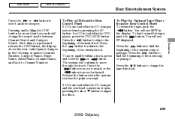
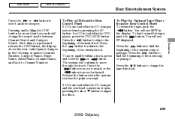
...current track. Press the button to change the search mode between Channel Search and ...DISP button for more than 5 seconds will see REW in the DVD player, press the DVD/AUX button. To Play the Optional Tape Player from the Rear Control Panel If CDs are loaded in the CD changer and the overhead screen is loaded in the display. You will change the tape direction.
291
2008 Odyssey...
Owner's Manual - Page 335
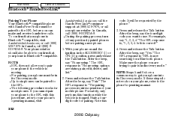
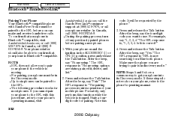
...button. For example, say the four-digit code you can be requested by the phone.'' 3. For safety, only perform this
332
2008 Odyssey...function while the vehicle is moving. In Canada, call (888) 9-HONDA-9. For pairing, your phone if the vehicle is stopped. code....The pairing process requires operation of your phone is in discovery mode.'' NOTE: Steps 5 and 6 show a common way to ...
Owner's Manual - Page 506
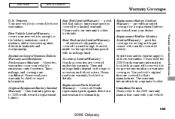
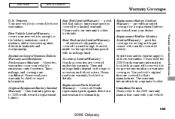
...
Warranty Coverages
U.S.
replacement parts against defects in materials and workmanship.
503
2008 Odyssey Accessory Limited Warranty
coverage for the specified time period with your warranty booklet...and coverage are covered under this warranty gives up
Honda accessories are conditional. Restrictions and exclusions apply to all Honda
to function properly is in a separate booklet. ...
Owner's Manual - Page 508
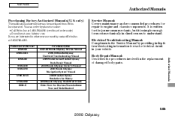
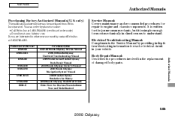
... 31SHJ630 31SHJ810 31SHJM30 31SHJQ30 HON-R Form Description 2007-08 Honda Odyssey Service Manual 2005-08 Honda Odyssey Electrical Troubleshooting Manual 2005 Model Series Honda Odyssey Body Repair Manual 2008 Honda Odyssey Owner's Manual 2008 Honda Odyssey Navigation System Manual 2008 Honda Odyssey Honda Service History 2008 Honda Odyssey Quick Start Guide Order Form for Previous Years-Indicate...
Similar Questions
Will Light Go On In 2008 Odyssey When Brakes Need To Be Replaced?
(Posted by biltam 10 years ago)
2008 Odyssey How To Reset Low Tire Pressure Light
(Posted by happymiru2 10 years ago)

