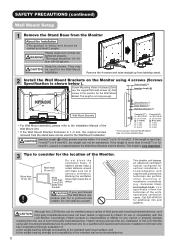Hitachi UT42V702 Support Question
Find answers below for this question about Hitachi UT42V702 - 42" LCD Flat Panel Display.Need a Hitachi UT42V702 manual? We have 1 online manual for this item!
Question posted by afox1 on February 20th, 2013
Audio Output Adapter
can anyone tell me what kind of adapter i would need so that i can get a dedicated audio output for my headphones?
Current Answers
Related Hitachi UT42V702 Manual Pages
Similar Questions
Channels And Multimedia Menu Option Greyed Out Or Inactive On Hitachi L55s603
I need to toggle from cable to Air (Antenna) input. The channels option on the menu is inactive or g...
I need to toggle from cable to Air (Antenna) input. The channels option on the menu is inactive or g...
(Posted by smainsah 8 years ago)
Can I Hook Up External Speakers?
Does audio output plugs allow external speakers?
Does audio output plugs allow external speakers?
(Posted by pmejiaj 10 years ago)
Hitachi 32hdl51 (lcd Display Monitor With Audio Video Control Center)
No Pictur
how do I know if the problem is in the moniter or if it is a problem of the avc center?
how do I know if the problem is in the moniter or if it is a problem of the avc center?
(Posted by epierce20 12 years ago)
Hitachi Tv Has A Blue And Yellow Haze
i bought a lamp for my hitachi ultravision 60 inch i bought the lamp cause it wouldnt work at all af...
i bought a lamp for my hitachi ultravision 60 inch i bought the lamp cause it wouldnt work at all af...
(Posted by ilovemaureen4life 12 years ago)
Cant Get Raw Audio Using A Dvd
Im using a dvd , the audio is direct from the dvd to the av/reciever through coaxial cable. The vide...
Im using a dvd , the audio is direct from the dvd to the av/reciever through coaxial cable. The vide...
(Posted by focus133 13 years ago)